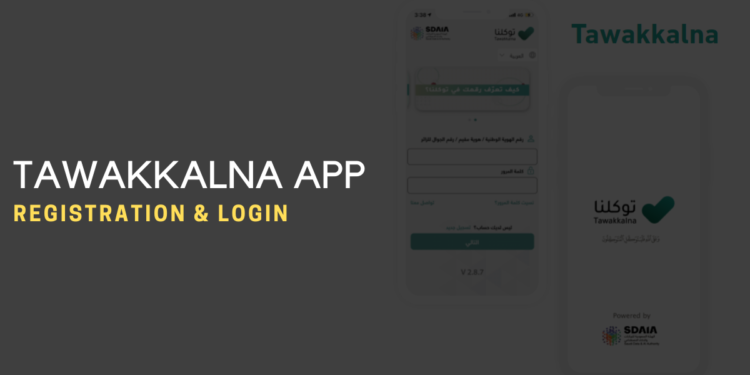The Tawakkalna App was developed by the Saudi Data and Artificial Intelligence Authority (SDAIA) in order to support government efforts aimed at countering Covid-19 works in a total of 74 countries including India.
Tawakkalna Registration for Indians
In order to access services of the tawakkalna App, users will need to register themselves on the app. Here are the registration steps for both residents and visitors.
For Residents
- Visit https://ta.sdaia.gov.sa/en/index to download the app
- Register a new user and enter the required information
- You would receive a verification code on your mobile number registered in Absher
- Locate your exact location on the map and answer health questions
- Identify the sponsors and dependents in the same place of your residence (Family – Domestic workers)
For Visitors
- Visit https://ta.sdaia.gov.sa/en/index to download the app
- Fill in your personal information, which includes passport number, phone number, date of birth and nationality
- You will receive a verification code via SMS. Input the verification code
- Create a password of 8 or more characters
Registration without Absher account
For those without an Absher account, you may obtain one here. Otherwise, a person can only register for the Tawakkalna app by being recommended by those with an Absher account.
Tawakkalna Registration from India
- As of now, It is not possible to register as a new user with the Tawakkalna app from outside the Kingdom of Saudi Arabia.
- Tawakkalna can only be used if it is already registered while in the Kingdom.
- Registering as a visitor requires the individual to be inside the Kingdom, by providing their passport number, date of birth, nationality, mobile number and password.
Tawakkalna Login for Indians
For Residents
- Visit https://ta.sdaia.gov.sa/en/index to download the app
- Login with your Iqama ID and the password that you created during registration
- You would receive a verification code on your mobile number registered in Absher
- Enter the verification code and you’ll be successfully logged in
For Visitors
- Visit https://ta.sdaia.gov.sa/en/index to download the app
- Login with your Visitor Mobile Number and the password that you created during registration
- You would receive a verification code on your mobile number registered in Absher
- Enter the verification code and you’ll be successfully logged in
Tawakkalna Login from India
It is to be noted that Tawakkalna login from India only works if you have already registered in it while you’re in the Kingdom. Registration of new account isn’t possible from India.
List of 75 countries where you can Login to Tawakkalna
Below is the complete list of countries where the Tawakkalna app is functional
- Saudi Arabia
- India
- United Arab Emirates
- Kuwait
- Bahrain
- Qatar
- Oman
- Jordan
- Azerbaijan
- Algeria
- Sudan
- Somalia
- Morocco
- Tunisia
- Djibouti
- Palestinian
- Libya
- Egypt
- Mauritania
- Bosnia and Herzegovina
- Indonesia
- Afghanistan
- Uzbekistan
- South Africa
- Lebanon
- Nigeria
- Eritrea
- Ethiopia
- Sri Lanka
- Philippines
- Bangladesh
- Portugal
- Czech rep.
- Denmark
- Sweden
- United Kingdom
- Norway
- Austria
- United States of America
- Japan
- Greece
- Spain
- Estonia
- Italy
- Andorra
- Ireland
- Iceland
- Brunei
- Belgium
- Poland
- Federal Republic of Germany
- Romania
- San Marino
- Slovakia
- Slovenia
- Singapore
- Switzerland
- France
- Finland
- Cyprus
- Kazakhstan
- Croatia
- Canada
- Latvia
- Luxembourg
- Lithuania
- Liechtenstein
- Malta
- Malaysia
- Monaco
- New Zealand
- Netherlands
- Montenegro
- Maldives