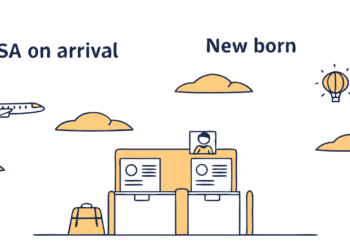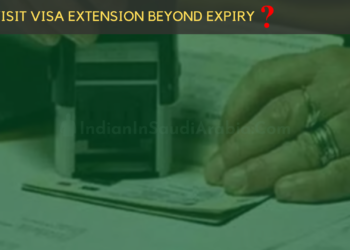Latest Updates (2026)
- Visa Validity Reduction: Saudi Arabia has reduced family visit visa validity from 90 days to 30 days maximum for stamping/issuance (as of late 2025)
- Stamp Submission Timeline: The validity period for submitting documents at VFS has been reduced from 90 days to 30 days from approval date
- Single Entry Visas Only : Citizens from several countries including Indians currently face restrictions (single-entry visas only, max 90 days, extendable once or maybe twice)
This guide provides a detailed, step-by-step process for applying for a Saudi Family Visit Visa.
Eligibility for Family Visit Visa Application
You are eligible to apply for a family visit visa for the following relatives:
- Parents
- Children
- Husband/Wife
- Mother-in-law/Father-in-law
- Sister-in-law
- Grandparents
- Brothers/Sisters of foreign husband/wife married to Saudi locals
Requirements for Family Visit Visa Application
- Valid passport of the sponsor
- Valid Iqama of the sponsor
- Valid passport of the applicants
- Nafath application activated on the sponsor’s phone
- Any Iqama profession (including labor or house driver)
Step-by-Step Procedure to Apply for Saudi Family Visit Visa
- Visit the MOFA Website
Open your browser, preferably on a computer, and navigate to https://visa.mofa.gov.sa/Account/Loginindividuals. - Change Website Language to English
Click on the “E” symbol at the top left of the screen to change the website language to English.
- Login Using Nifad (National Sign-On) with Absher Account
Click on “Login” to proceed via your Absher account.
Register for an Absher account if needed. - Change Nifad Site Language to English (Optional)
Change the Nifad site language to English if preferred.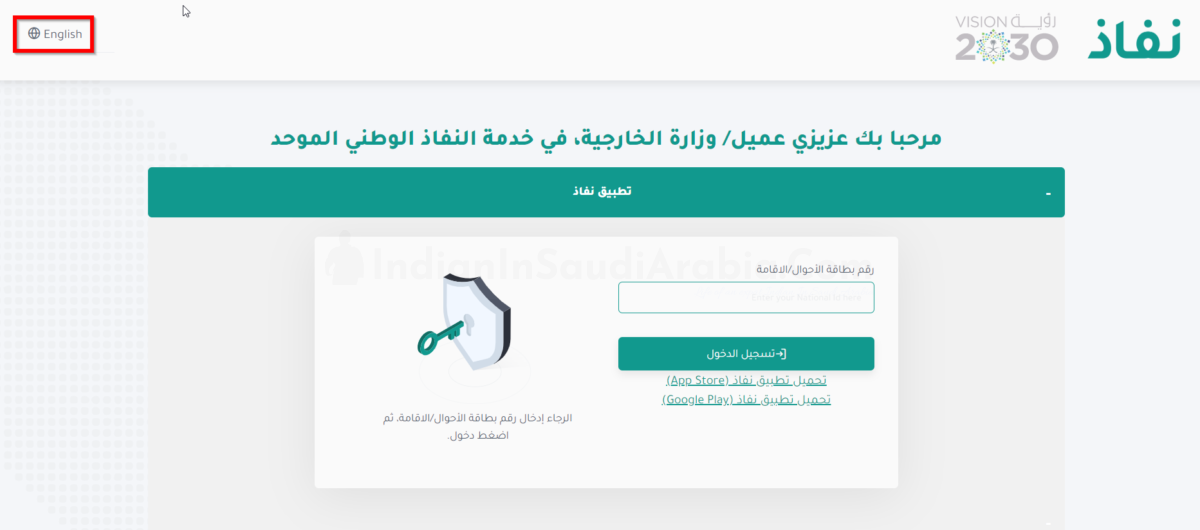
- Enter Iqama ID and Log In
Enter your Iqama ID and click on “Login.” Ensure the Nafath application is downloaded and signed in on your phone with the registered phone number. Download Nafath from Google Play Store or Apple App Store. Enter the code displayed on your phone to complete the login process.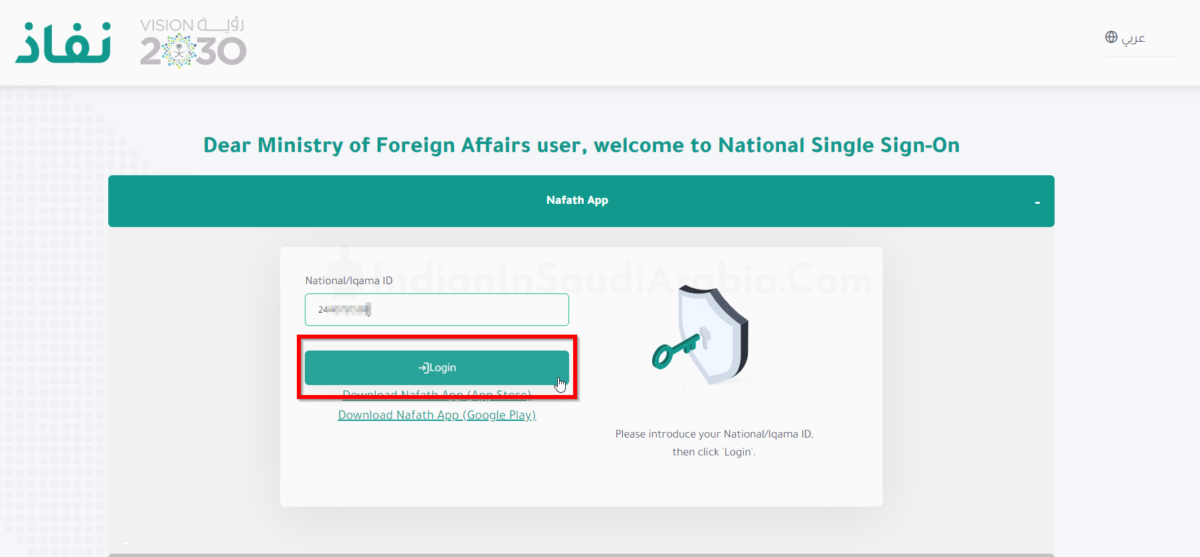
- Enter Address, Phone Number, and Email
Enter your address, registered mobile number, and email ID, then click “Save.”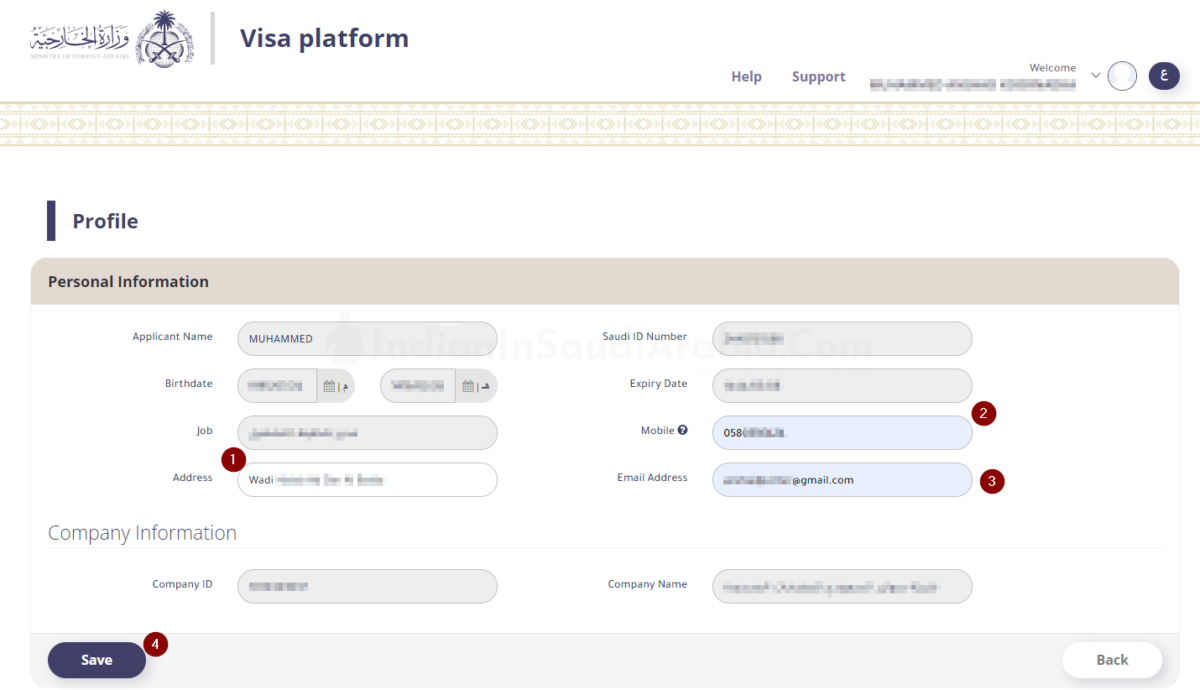
- Close the Screen
After saving the data, click “Close” to proceed to the Visa Platform Dashboard.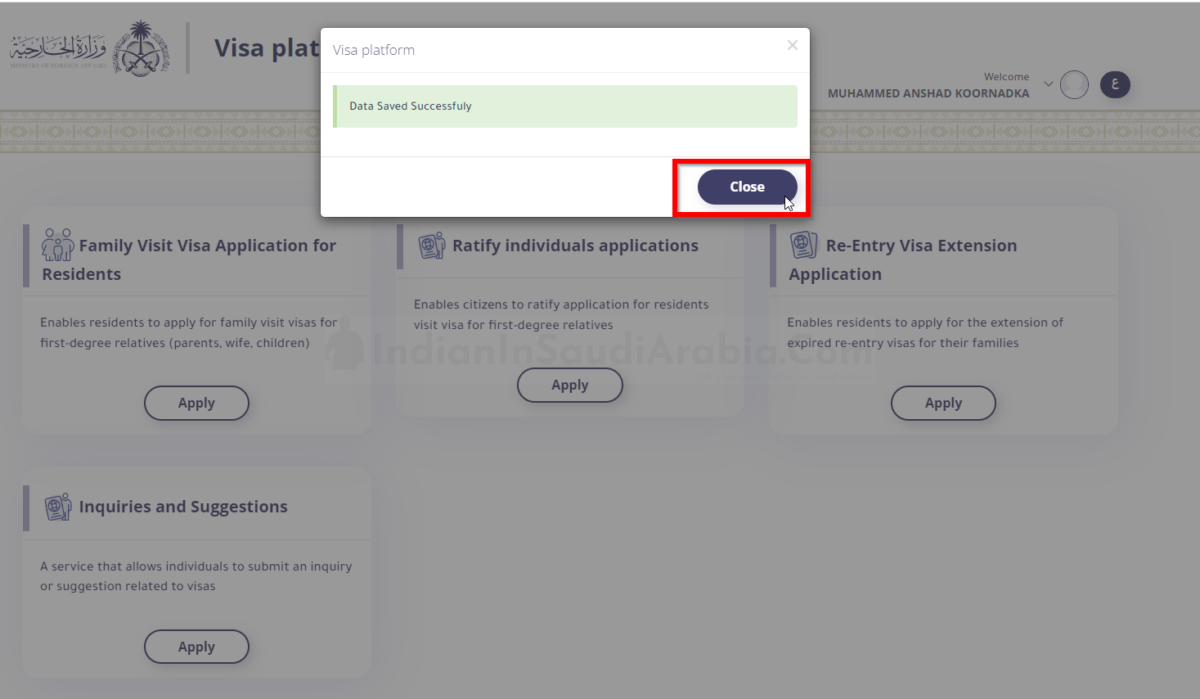
- Apply for Family Visit Visa
In the Visa Platform Dashboard, select Family Visit Visa Application for Residents.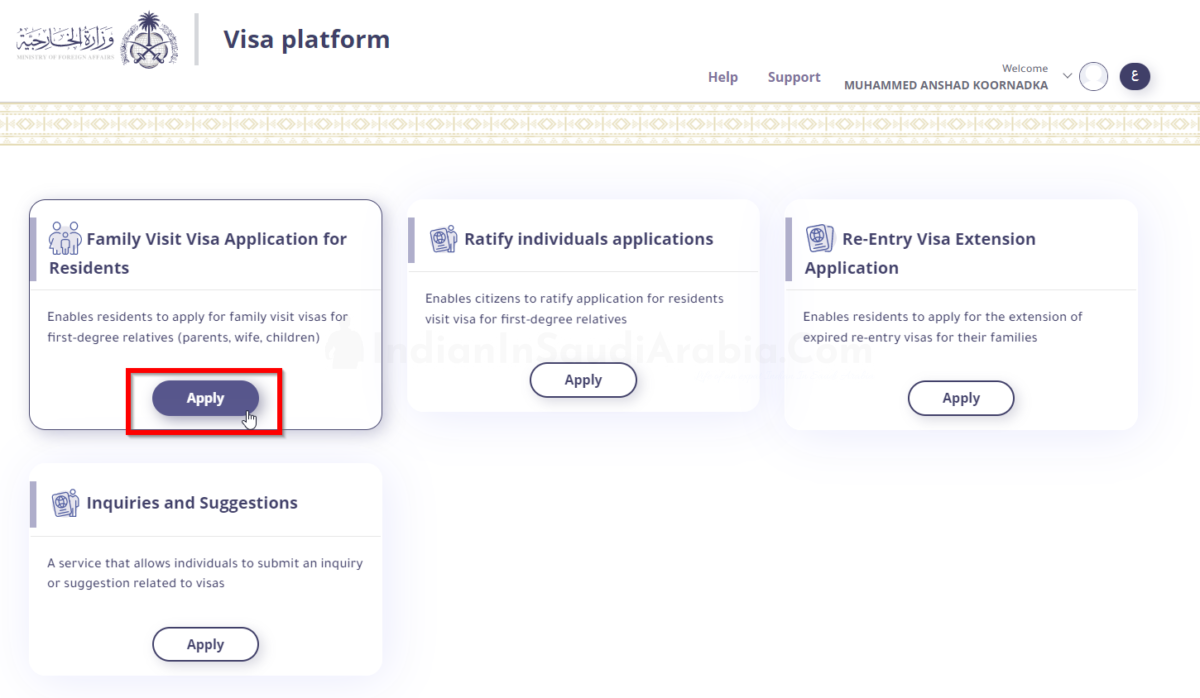
- Add Applicants for Visit Visa
- For the Visit Objectives field, type “Family Visit” in Arabic (طلب تأشيرة زيارة عائلة).For the Entry Visa Number field, enter the visa number stamped on the applicant’s passport (optional for first-time visitors).
- Under Wanted to Visit, click Add to start adding applicants.
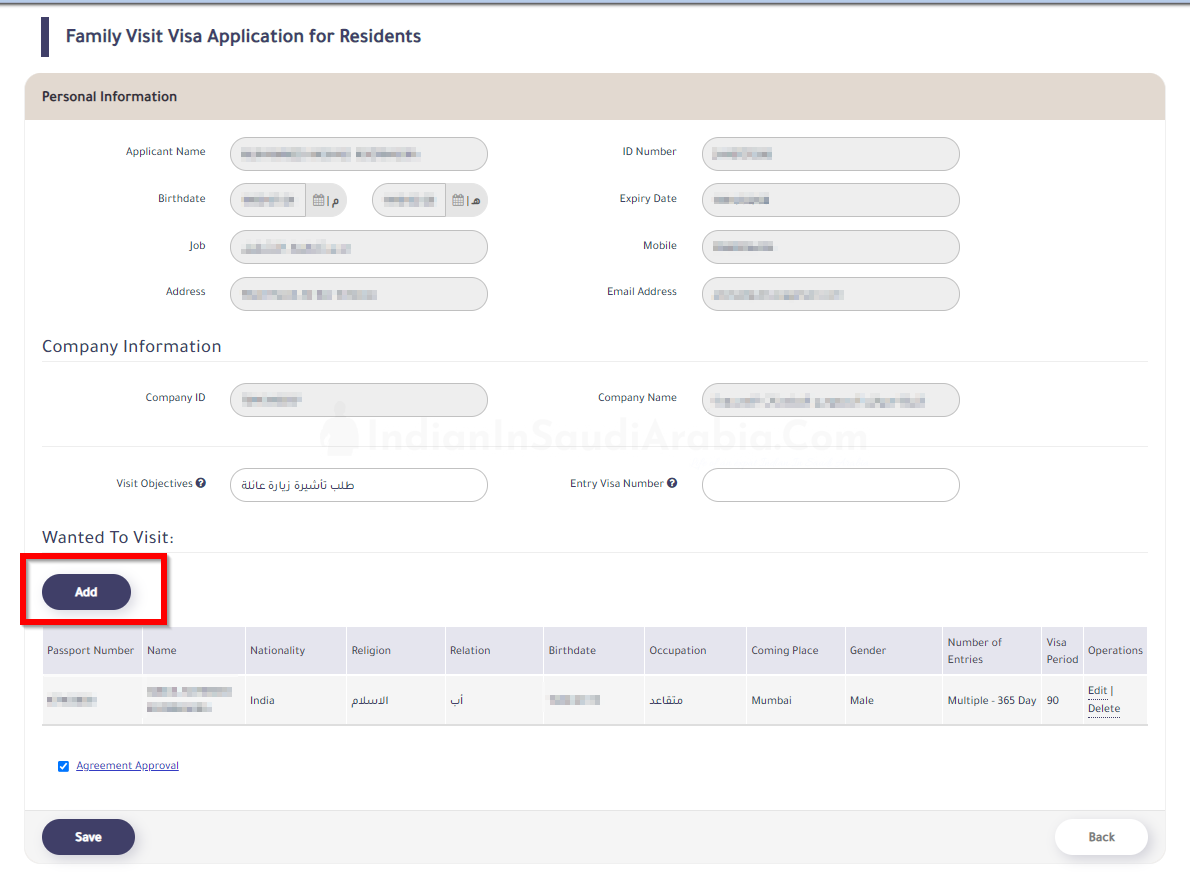
- Fill Visit Visa Application Form
- Enter the applicant’s personal information, including nationality, Arabic family name, Arabic grand name, Arabic father name, Arabic first name, birth date, birth place, gender, occupation (preferably in Arabic), mobile, email, religion, and relation. Ensure the information matches the applicant’s passport.
- Provide passport information, including passport number, passport type, issue date, expiry date, and issue place.
- Enter visa information, including Coming Place (the nearest Saudi Embassy city in the applicant’s country) and the number of entries (single or multiple entry).
- Single-entry visa: Valid for 30 days with up to 8 extensions of 30 days each (up to 270 days).
- Multiple-entry visa: Valid for 90 days, extendable up to 365 days.
- Click Add after filling in all required information correctly.
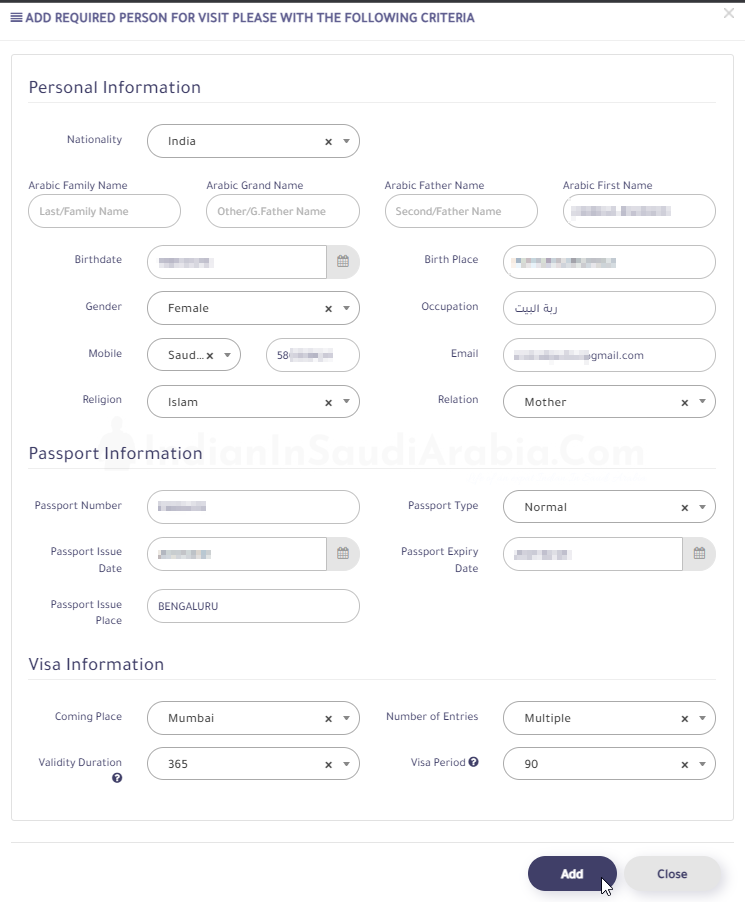
- Save Visa Application Form
- The applicant’s information will appear under the Wanted to Visit table. To add more family members, click Add again.
- Otherwise, check Agreement Approval and click Save.
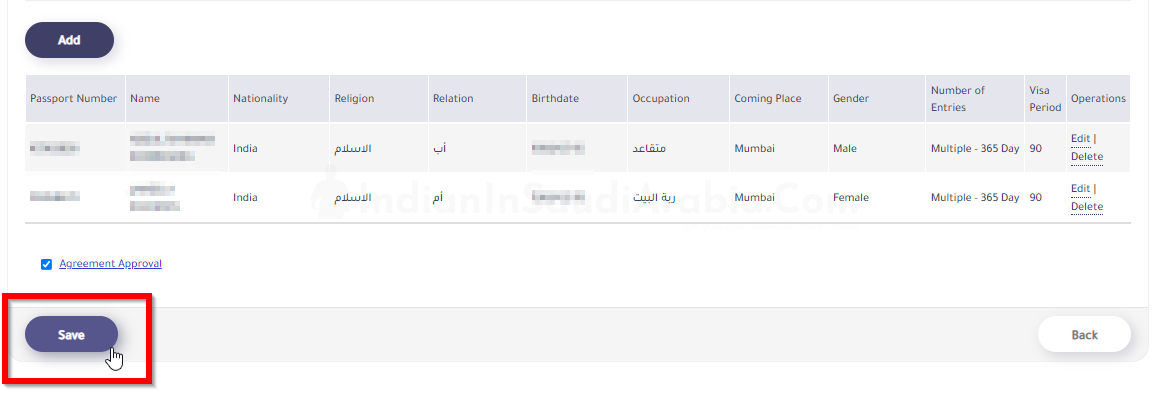
- Close the Survey Pop-Up
After saving the application, click إرسال (Irsal) to close the survey pop-up. - Print Visa Application in Arabic
Click طباعة (Print) to print the application in Arabic. Note the generated application number.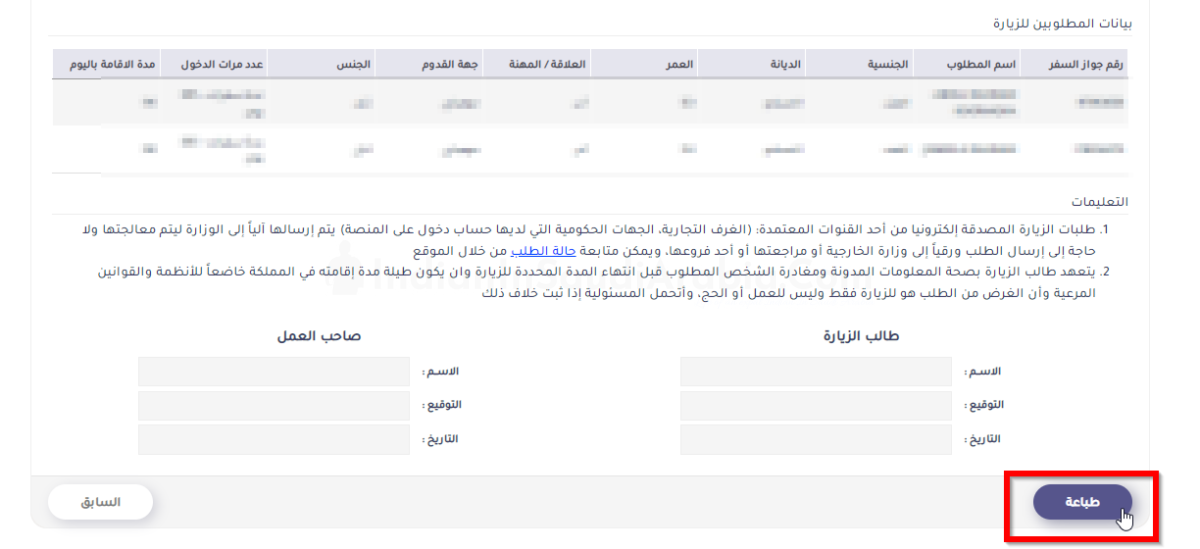
- Official Submission of Visa Application Form
- Have your sponsor (Kafeel) sign and stamp the printed visa application form.
- For private employees, the Chamber of Commerce attestation is done online. Share the application with your Public Relations Officer (PRO) or Human Resources (HR) team for attestation. The application is officially submitted only after Chamber of Commerce attestation.

- Check Visa Application Status
- Visit https://visa.mofa.gov.sa/ and enter your application number and Iqama ID to check the Chamber of Commerce attestation status.
- After the sponsor signs and stamps the form, approval status typically appears on the MOFA website within a week or less.
- On the MOFA website, under the Enquiry column, use the order number and Iqama number to track progress. If approved, the Request a Family Visa form will be replaced with a Visa Document, and the order number will change to the Visa Document Number.
- Recommended: Check Status of Saudi Visit Visa Application
- Save the visa document and send it for stamping outside Saudi Arabia.
- Family Visit Visa Stamping Procedure and Fees
- Visa Stamping must be done within 90 days of MOFA Visa Approval date.
- Upon successfully obtaining the visa, share the copy of the visa along with the respective passport to travel agents in India who will obtain the stamping.
- Stamping fees vary by age:
- Age 0–40: ~₹12,000 Age 41–50: ~₹12,500 Age 51–65: ~₹13,000 Age 65+: ~₹19,000
- If everything goes well, you should get your passport with your visa stamped on it within 2–3 weeks.