If you live in Saudi Arabia and have ever faced issues with banking transactions or money transfers through platforms like STC Pay, UR Pay, or your local bank, you know how frustrating it can be when funds are deducted but not credited to the receiver’s account. Many users search for help using phrases like “bank refund not received,” “STC Pay money not received,” or “money deducted but not refunded in Saudi Arabia.” Fortunately, the Saudi Central Bank (SAMA) offers a dedicated complaint resolution platform called SAMACares to help you get your money refunded quickly and efficiently.
In this detailed guide, I will walk you through everything you need to know about filing a complaint via SAMACares, including the required documents, expected timelines, and what to do if your complaint isn’t resolved.
🧩 What is SAMACares and Why Is It Used?
SAMACares is the official complaint management system of the Saudi Central Bank (SAMA) designed to handle issues related to financial transactions in Saudi Arabia. Whether your complaint is about banking services, fintech platforms like STC Pay or UR Pay, insurance companies, or even car rental payments, SAMACares is the authoritative channel to escalate your problem.
Many times, money is deducted from your account but the receiver does not get the credited amount due to reasons such as server downtime, internet issues, or internal transfer errors. Banks or service providers may deny responsibility, stating the money has already been deducted. In such cases, SAMACares helps users who are frustrated with issues like “money not refunded after failed transaction,” or “international transfer stuck in Saudi Arabia.” The platform steps in to mediate and resolve the dispute within a short timeframe—usually within five working days.
📝 Step-by-Step Guide to Filing a Complaint on SAMACares
Filing a complaint on SAMACares is straightforward. Here’s a detailed stepwise process:
- Visit the SAMACares portal: Open your browser and search for SAMACares complaint registration or go directly to the official SAMA website (sama.gov.sa) and navigate to the complaint section. Alternatively Visit https://complaints-consumer.sama.gov.sa/
- Sign in using Nafath: SAMACares uses the Nafath platform for secure login. Nafath is a unified national access service that allows residents and visitors to log in using their Absher or other national credentials. If you don’t have an account, you can register directly on the portal.
- Register if you are a new user: Select whether you are a Saudi resident or a visitor, enter your birth date, and set a password to create your profile.
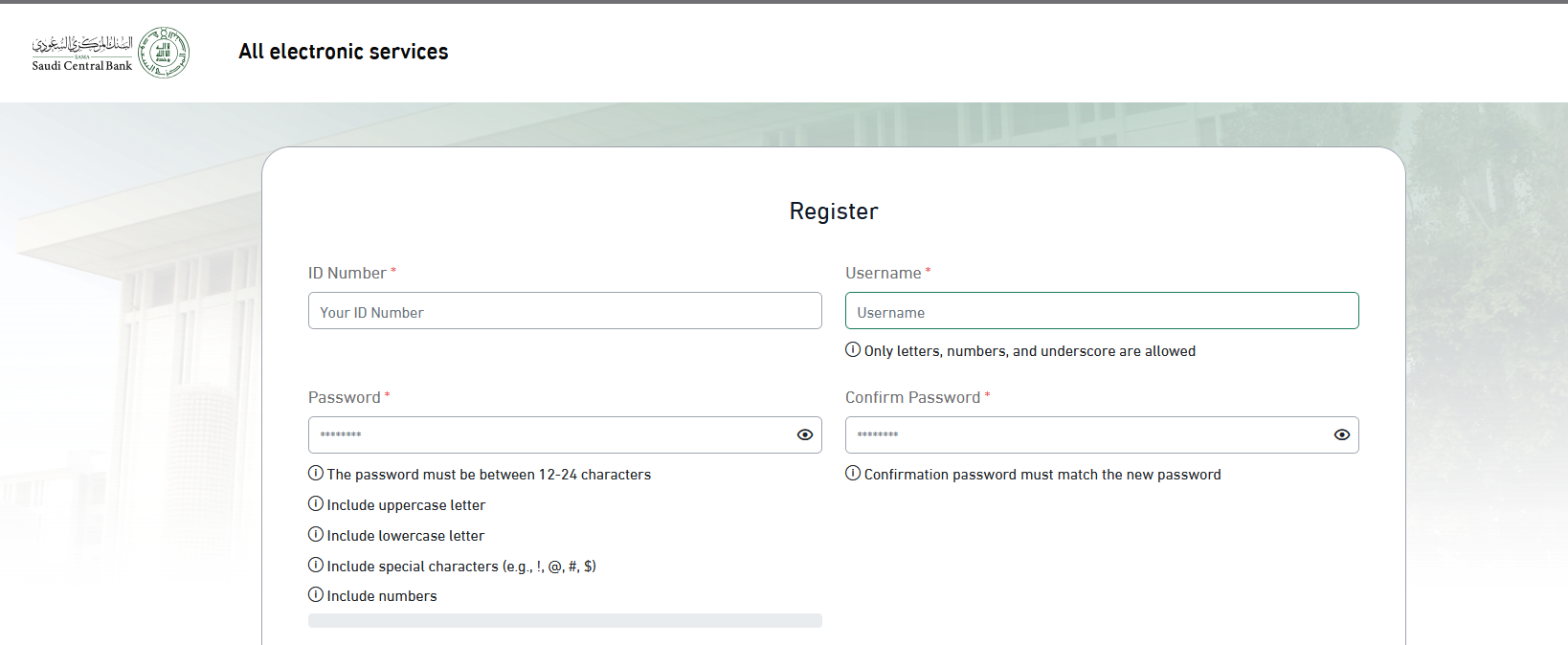
- Access the complaint form: After logging in, click on “New Cases” to start a new complaint. The portal will auto-fill your personal details for convenience.
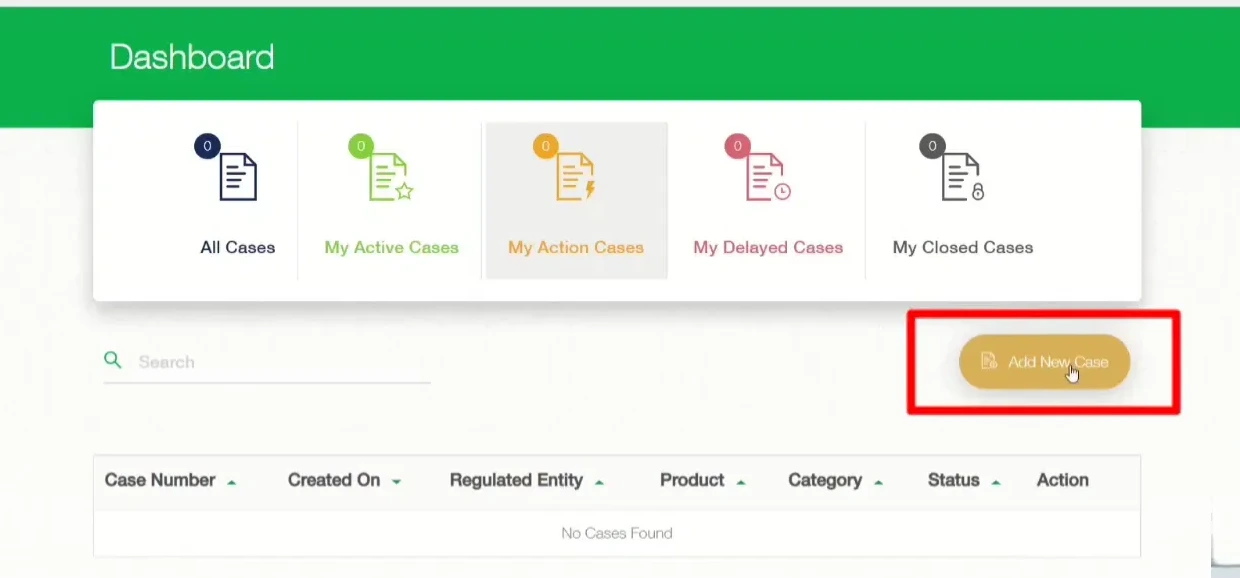
- Verify your information: Carefully check all the details shown on the screen and confirm their accuracy before proceeding.
- Acknowledge terms: Read the knowledge statements carefully, especially the note that SAMACares does not request confidential information such as passwords or bank card details.
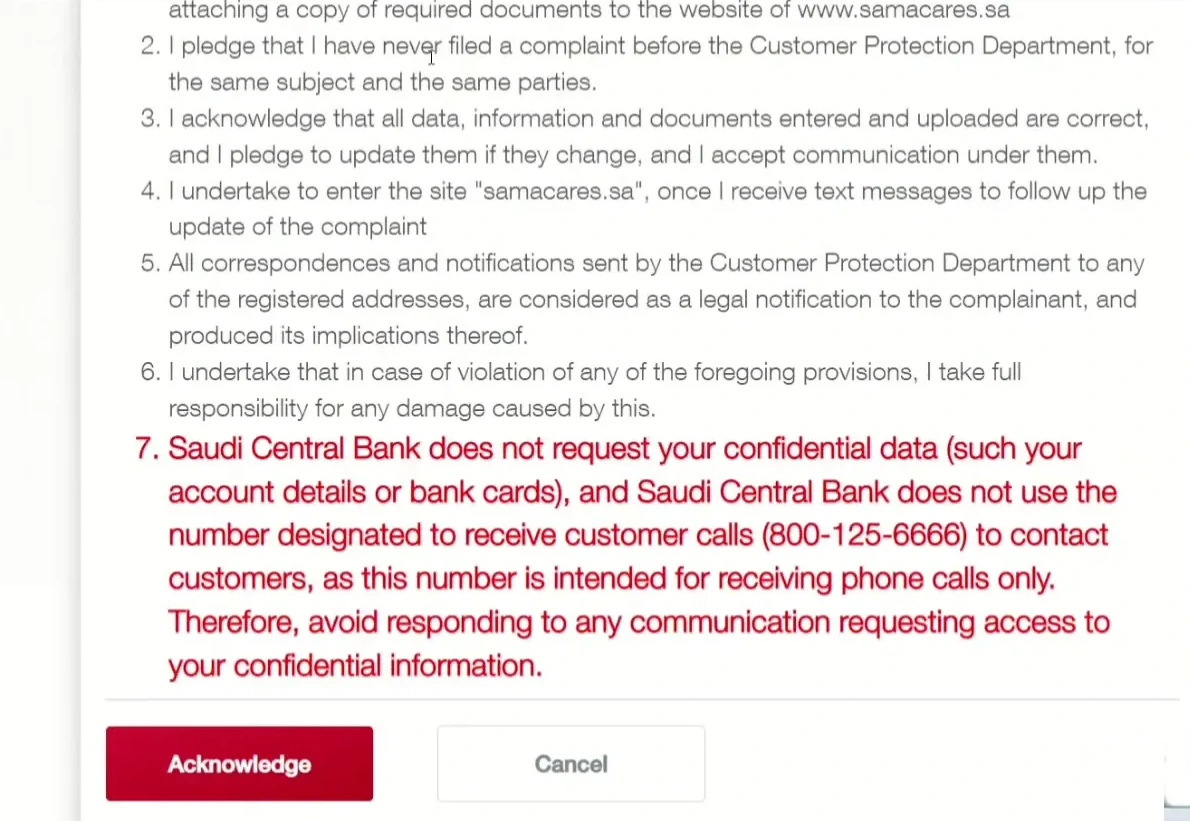
- Select the sector and issue type: For banking-related complaints, choose the “Banking” sector. Then select “Transfer” if your issue is about a money transfer.
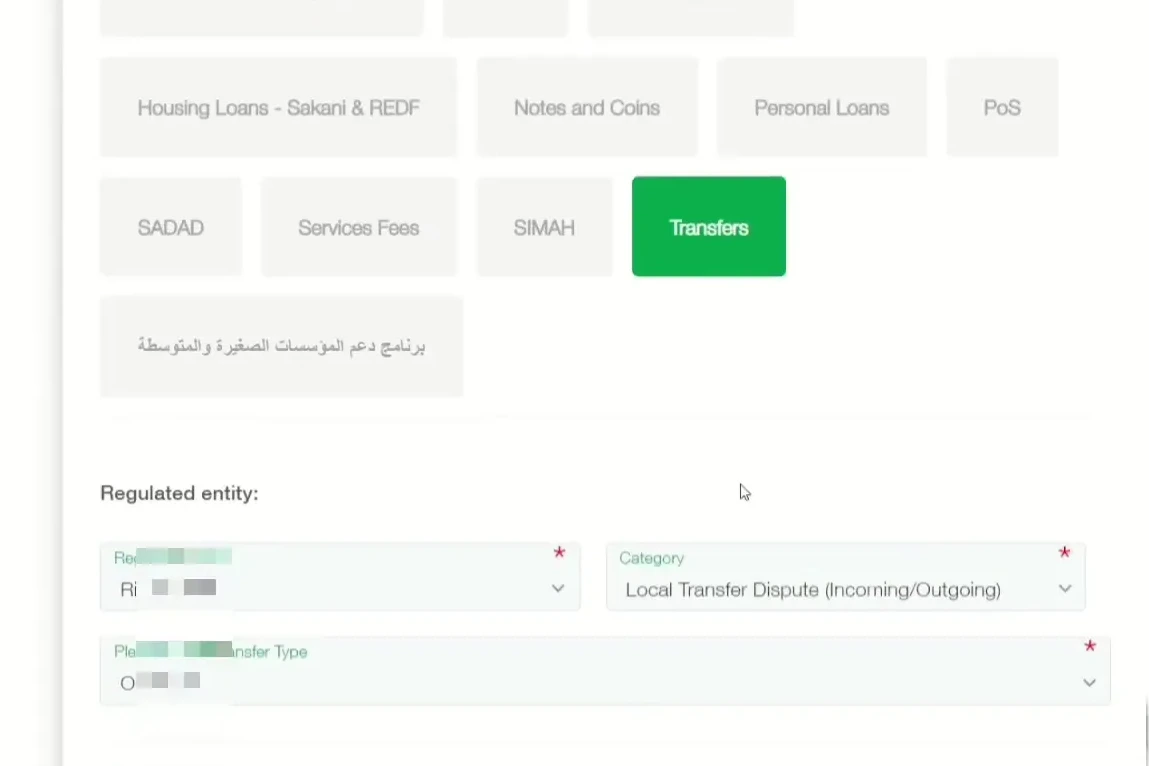
- Provide complaint details: Enter the regulated entity’s name (e.g., Riyadh Bank), transfer type (local transfer), and specify if the issue is incoming or outgoing. Add a clear title and detailed description of your problem including dates, amounts, and reference numbers.
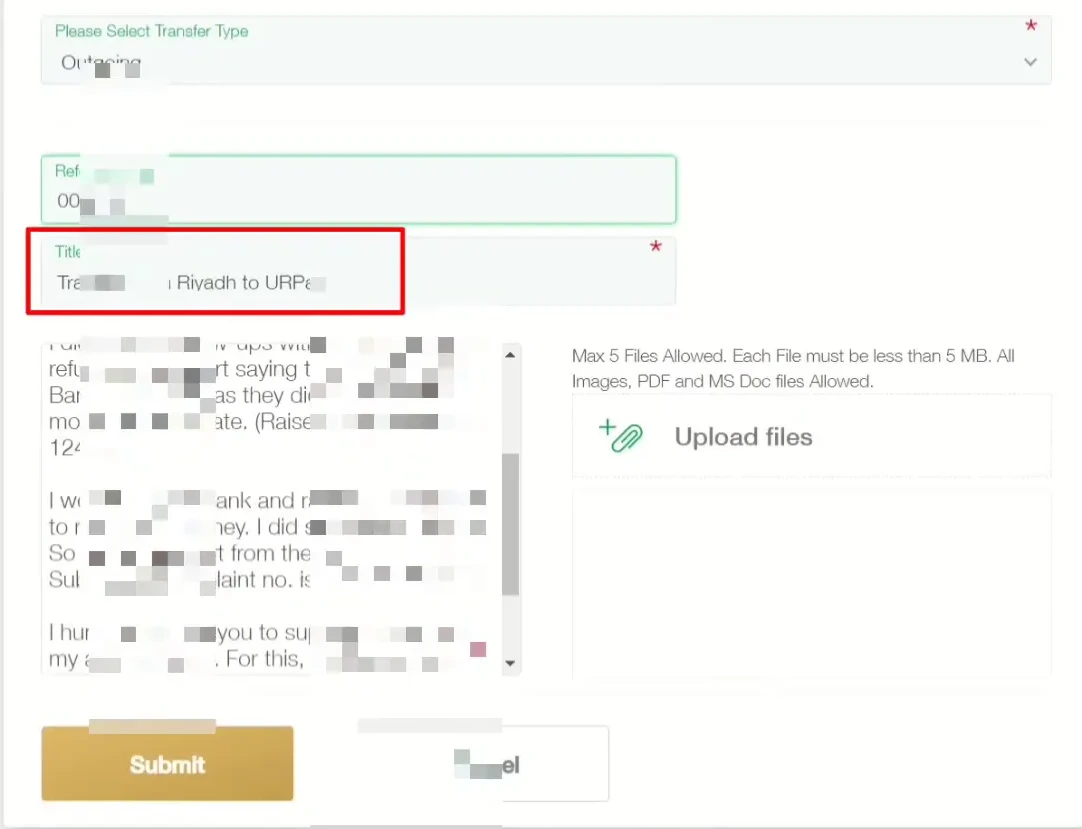
- Submit your complaint: After entering all information, submit the complaint. You will receive a complaint reference number for tracking.
📄 Required Documents and Information for Filing
To ensure a smooth complaint process, keep the following ready:
- Transaction reference number(s) from your bank or payment platform.
- Details of the transaction such as date, amount, and type (local or international transfer).
- Your bank account or wallet details (only as necessary, never share passwords or sensitive info).
- Any prior complaint or ticket numbers raised with the bank or fintech provider.
- A clear explanation of the issue in writing.
⏳ What Happens After You File a Complaint?
Once you submit your complaint, SAMACares registers your case and forwards it to the concerned bank or financial institution for investigation. The platform acts as a mediator to ensure your issue is addressed promptly. You can track the status of your complaint online using the reference number provided.
⌛ Expected Response Timelines from SAMACares
SAMACares aims to resolve complaints within five working days. Most users report receiving a solution or at least a progress update within this timeframe. If your complaint requires further investigation, you will be informed accordingly.
💸 Refund Timeline Examples
Based on user experiences, refunds for failed or stuck transactions typically happen within 3 to 5 working days after SAMACares intervenes. For example, a user on Reddit shared how their money stuck in STC Pay was refunded within four days after filing a complaint through SAMACares.
⚠️ What to Do If Your Complaint Is Not Resolved
If you do not receive a satisfactory response within the stipulated timeline, you can:
- Follow up on the SAMACares portal using your complaint reference number.
- Escalate the complaint to higher authorities within SAMA.
- Seek legal advice if necessary, especially for large sums or repeated negligence.
🔍 How to Track Your Complaint on SAMACares
Logging into your SAMACares account allows you to view all your complaints and their current status. You can see updates, replies from the bank, and any required actions from your side. This transparency ensures you stay informed throughout the resolution process.
💬 Frequently Asked Questions (FAQs)
How long does SAMA take to respond to complaints?
SAMACares usually responds within 5 working days. Complex cases may take longer but you will be notified.
Can I file a complaint without Nafath or Absher login?
No, SAMACares requires secure login via Nafath, which integrates Absher and other national ID systems for identity verification.
What if my bank ignores the complaint?
SAMACares escalates unresolved issues internally within the Saudi Central Bank to ensure banks comply with regulations.
What is the complaint reference number?
It is a unique ID assigned to your complaint for tracking and follow-up purposes.
Is the SAMACares complaint system available in English?
Yes, the portal supports both Arabic and English for user convenience.
For more details and to file your complaint, visit the official Saudi Central Bank (SAMA) website and access the SAMACares portal.
Feel free to share your experiences or questions in the comments below – your story might help others!




