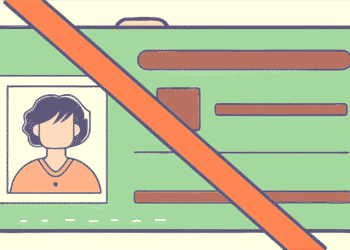National address registration is mandatory for all citizens and residents of Saudi Arabia. It is important to open a bank account or to register a personal mobile Sim in the kingdom. You can register your Saudi Post national address by visiting the Saudi Post website (SPL Online). In this article, we have described the procedure to create, manage, and print Saudi Post addresses in Saudi Arabia.
Creating Saudi Post National Address
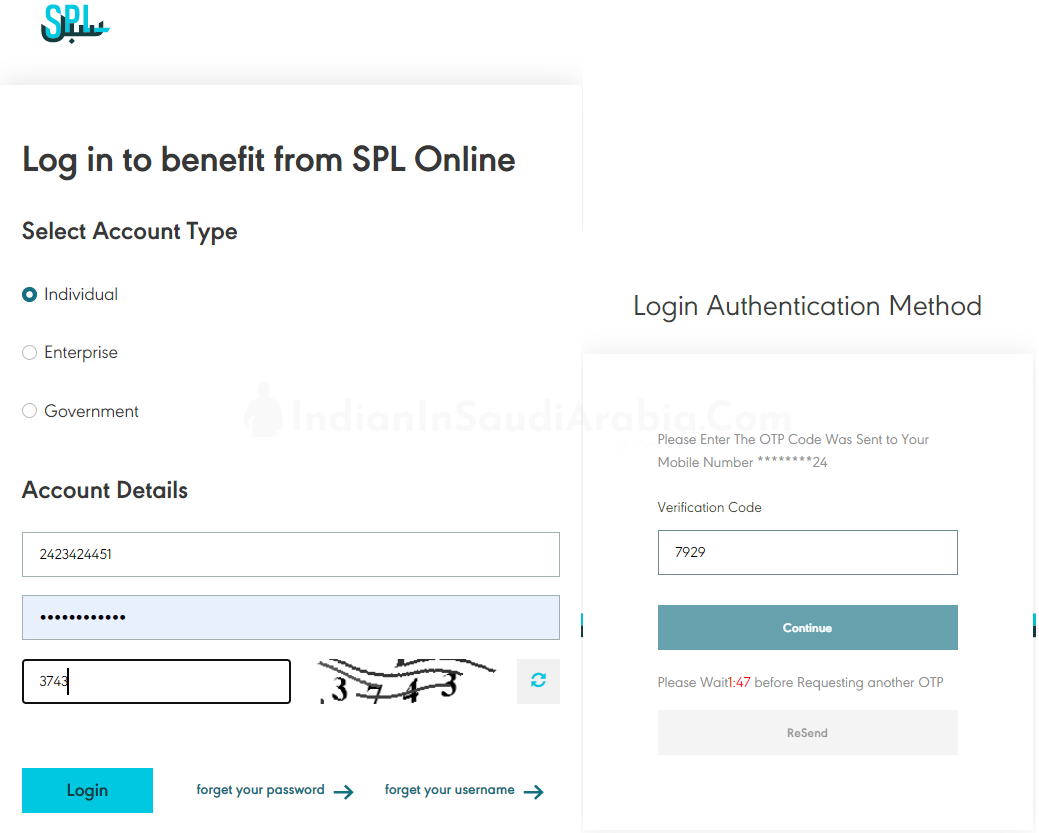
To register a Saudi National Address, Follow the below simple steps
- Visit Saudi Post National Address Registration Website https://eservices.splonline.com.sa/en/nationaladdress
- If you don’t have an account with SPL Online already, Sign up using your Iqama Number.
- Once Logged in, Visit National Address section in the left sidebar.
- Click on “Addresses.”
- Select “National Address.“
- Enter the following details:
- Region
- City
- District
- Building Number (Four digits)
- Click on the “Verify” button.
- Choose a street name.
- On the next page, select your accommodation details:
- Accommodation type: Flat or Villa (If you select “flat,” you also need to enter the unit number.)
- Ownership of Housing: Rental or Own
- Now you will see a message that says, “Dear Customer, your address will be created according to your entry; please note, incorrect entries will expose you to legal accountability.” Click on “Yes.”
- Once done, you will see a message “National address successfully registered.”
Manage Saudi National Address
Finding & Printing your National Address
To Find and Print your National Address
- Visit SPL Online and Login using your Iqama Number.
- Browse to National address section and Click on the related national address to expand it.
- Browse to where you see “Print Proof Of National Address,” Click on it.
Changing or Updating National Address
If you have relocated or changed your accommodation to a new place, then you must update your national address accordingly to avoid any inconveniences. You can update the National Address by following the same procedure that you followed for creating your national address. After creating new National Address, Go ahead and select the default address for your residence.
That is how you update your National Address
Building Number, Secondary Number, Short Address

Saudi Arabia follows a unique Short Address System which consists or 4 letters and 4 numbers which is very easy to memorize
This National Address of Saudi Arabia consists of
- Building Number which are 4 distinctive numbers representing a building
- Secondary Number which is a 4 number code representing the accurate location coordinates
- Postal Code is a 5 Digit code used to identify the locations inside Saudi Arabia
- City: The city where the National Address is located in