This article explains how to check your Salam Mobile Balance, How to Contact Customer Care and How to recharge Salam Mobile Number in multiple different ways.
Salam Mobile Balance Check
1. How to Check Salam Mobile Balance [USSD Code]
Dial *103# on your mobile phone to check your Mobile Balance, Internet and Data Balance
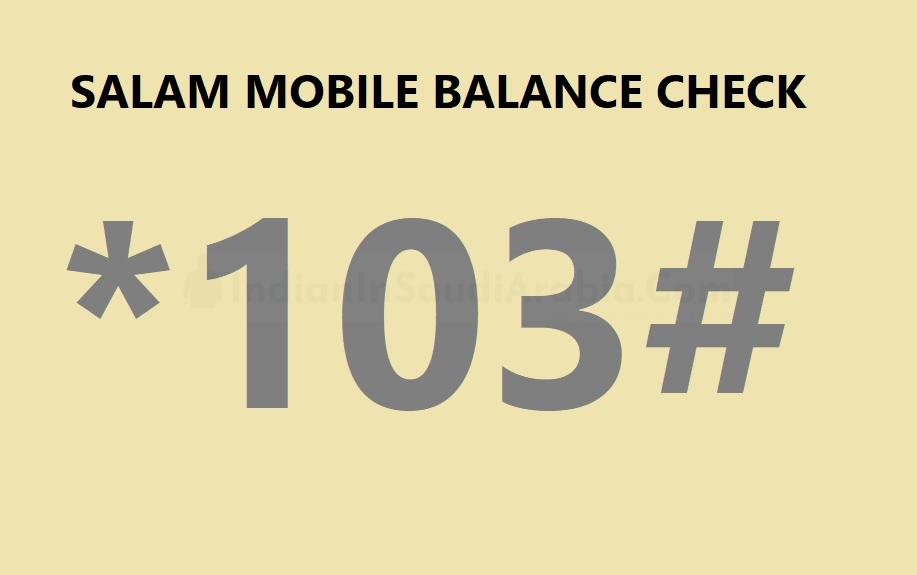
2. Check Salam Mobile Balance through MySalam App
Additionally, You can also check your Balance by downloading the MySalam App from the Playstore or the App Store. Install the app, log in with your Salam Mobile Number, and the remaining balance is shown.
3. Check Remaining Balance through Customer Care Number
You can also check your mobile balance by dialing customer care 1101
Salam Mobile Customer Support
1. Salam Mobile Customer Care Number
- Inside KSA: Dial 1101
- Outside KSA: Dial +966511011101
2. Salam Mobile Online Support
You can connect with Salam Mobile Online Support on their official twitter handle or their contact us page. Alternatively, you can also connect with Salam Mobile on their Whatsapp Number: +966511011101
Follow: Indian In Saudi Arabia on Twitter
Recharge Salam Mobile Number
1. Salam Mobile Recharge with Coupon
Dial *101*ENTER_COUPON_NUMBER#
2. Salam Mobile Recharge using App
You can also recharge your Salam Mobile number using MySalam App. Simply login to your account and add balance to Salam mobile using the recharge feature.
How to register and Activate Salam Mobile Number?
Visit Salam Mobile Official Website to register using your Iqama OR
Browse this link to find your nearest Salam Mobile Store in Riyadh, Dammam, Al Khobar, Qassim, Hail, AlHasa, Jeddah, Jizan and Najran. Visit the Store and get yourself a new sim at the store.
Recommended: Complete Guide to Bahrain Visit Visa
How to check Salam Sim Mobile Number
You can Check Salam Sim number by dialing the code *107#




