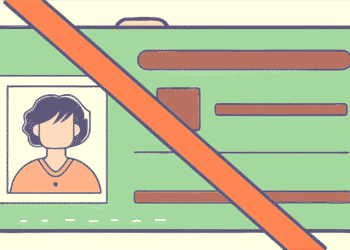In this brief guide, we have detailed step by step procedure to obtain Appointment for Police Clearance certificate online.
If you require agent assistance, connect with us via Whatsapp
Step by Step Procedure to get PCC Appointment Online

- Visit Passport Seva Online and Register
- Login to Passport Seva Online
- Apply Police Clearance Certficate
- Enter Your Passport Details. Select Your Destination Country, Reason as Employment/Work Permit or Any other as applicable
- Enter Applicant Details, Family & Address Details. Complete the Self Declaration and Submit the Form
- Schedule the Appointment by completing the payment
- (Optional) Print the Appointment Reference Number (ARN). Save the number for future reference.
- Visit Passport Seva Kendra/Passport Office on the date of the appointment
Recommended:
How to get Passport for Newborn Baby?
Second Method: Apply for Police Clearance Certificate (PCC) using eForm
If you don’t prefer filling online Form, You can follow the below steps
1- Download Passport Application form
2- Fill and Upload the form here
3- Complete the Payment & Schedule Appointment
4- Visit Passport Seva Office on the date of Appointment
Upon verification of the documents at the Passport Seva Center, a notification will be sent to you on the same day initiating Police Verification at your registered address. The Police may want you to be physically present at your residence or at the Police Station during the verification. Upon Successful Police Verification, You will be granted a Police Clearance Certificate.
Need help obtaining Police Clearance Certificate? Connect with us on WhatsApp