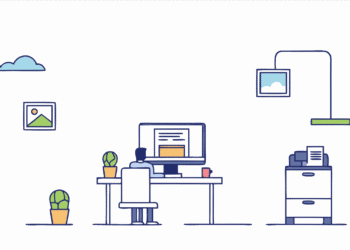The exit-re-entry visa enables foreign nationals who live in Saudi Arabia to transit the country. An exit re-entry visa requires payment of the visa fee in order to be issued. This page outlines the Procedure to pay exit re entry fees online
Pay Exit Re Entry Visa Fees Online – SABB Bank
Here is how to pay exit re entry visa fees online via SABB Bank
-
Login to your SABB Account
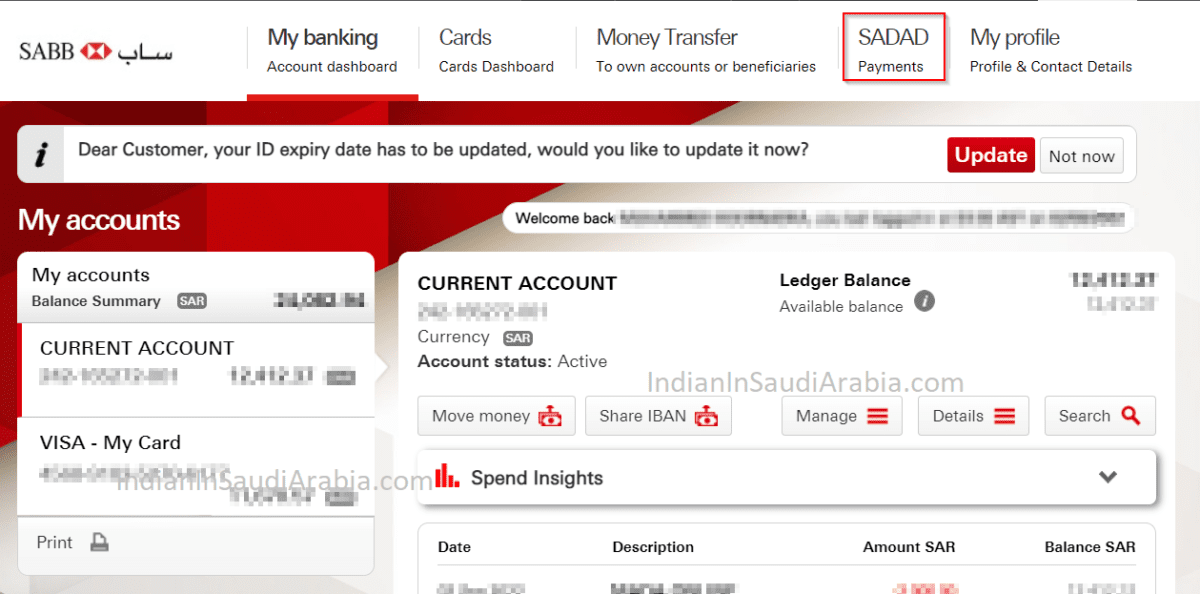
Visit https://www.sabbnet.com/ and Login to your account
-
In the Header Menu, Select SADAD and then Government Payments
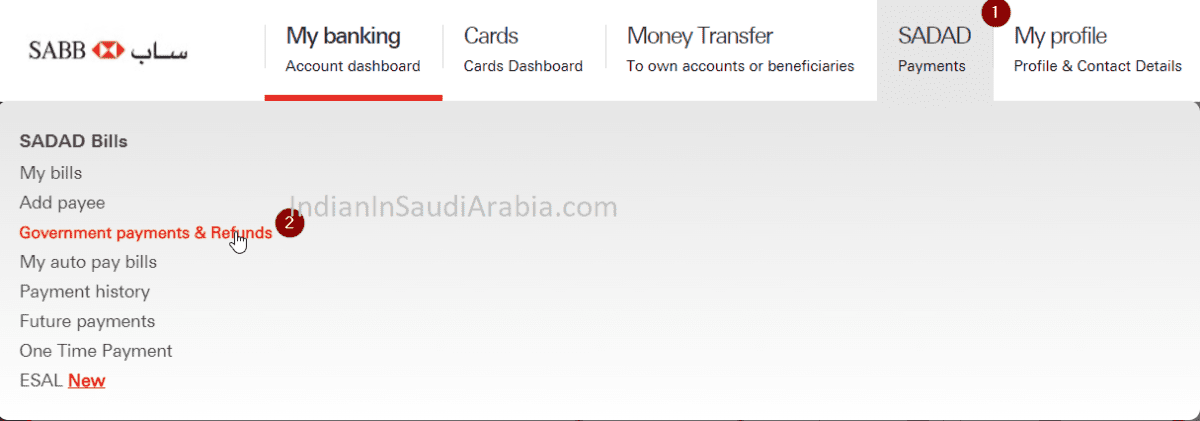
Navigate to the menu as shown
-
Choose Alien Control Service

Alien Control Service allows you to pay for Ministry of Interior Services and request funds for previous payments
-
Enter Iqama Number and Visa Duration. Confirm and Pay
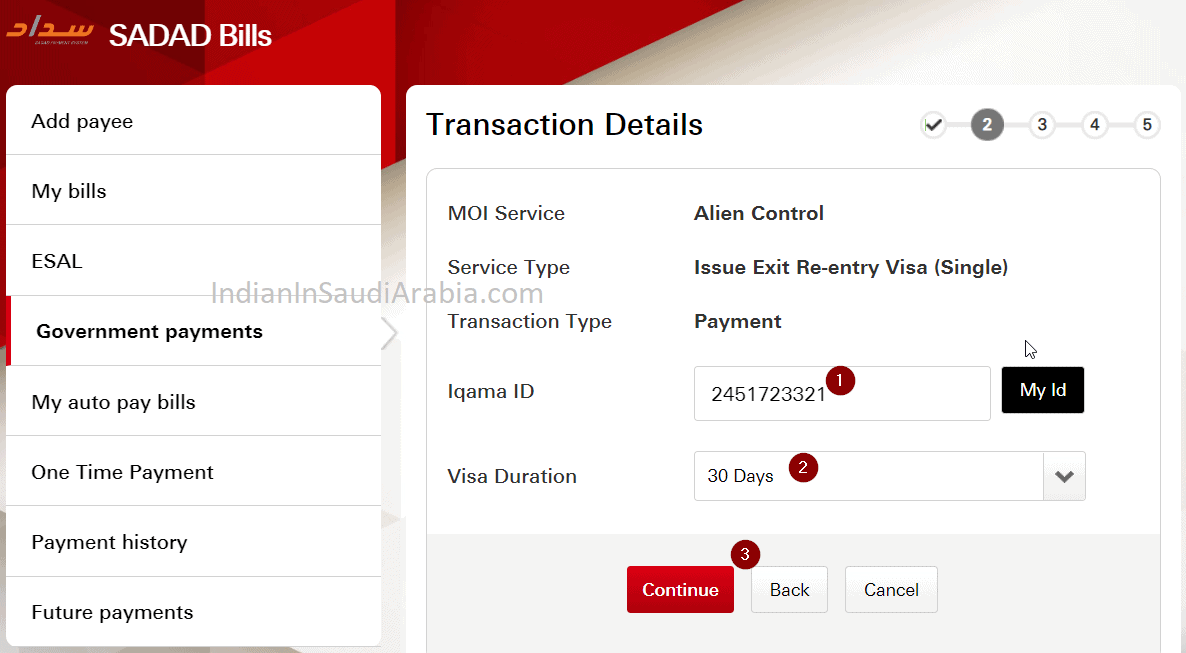
Proceed to payment and you will get a transaction successful message
Pay Exit Re Entry Visa Fees Online – Al Rajhi Bank
Here’s how to pay exit re-entry visa fee via Al Rajhi Bank’s mobile app or online banking.
- Login to the AlRajhi online banking.
- Select the “Payments“.
- Choose “Government Payments“.
- Select “Expatriate Services”
- Select “Exit Re-Entry Visa (Single)” or “Exit Re-Entry Visa (Multiple)”
- Select transaction type as “Payment“
- Enter your “Iqama Number”.
- Choose “visa duration” in days
Pay Exit Re Entry Visa Fees at an SNB ATM
Here’s how to pay the exit re-entry visa fee at an ATM of SNB AlAhli bank.
- Choose your preferred language: English or Arabic.
- Enter the ATM PIN.
- Go to “Main Menu”
- Choose “SADAD and Utility Payment“.
- Select the option “SADAD“
- Choose “MOI“
- Select “Alien Control“
- Choose “Exit Re Entry Single” or “Exit Re Entry Multiple”.
- Choose “Pay“.
- Enter your Iqama number.
- Click on “press here of if correct”
- Select the duration of the exit re-entry visa.
- Select “Pay Exact” and complete the payment.