GOSI or General Organization for Social Insurance is an organization in Saudi Arabia that manages its social insurance programs. GOSI provides services to a wide range of individuals, including employees, employers, retired personnel, and others. This article details Procedure to register in GOSI, Extract Work Experience Certificates from GOSI
Register in GOSI Online: 2 Methods
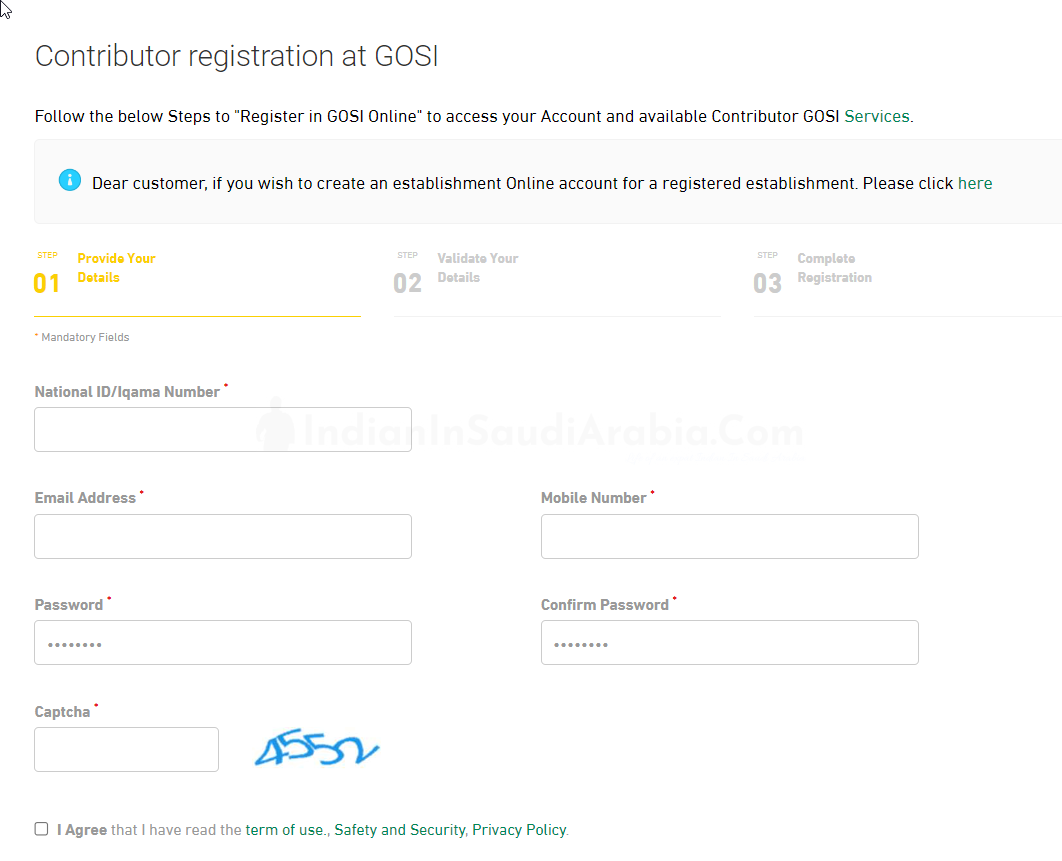
Expats and Saudi Nationals can register on GOSI Platform in two different ways
- Visit Registration portal: https://www.gosi.gov.sa/GOSIOnline/Contributor_registration and Complete the form to register
- Visit GOSI Single Sign On Page https://www.gosi.gov.sa/GOSIOnline/Login?locale=en_US&userType=individual and Login Via Your Absher Account
GOSI Work History or Experience Certificate Online
Below Procedure explains how to access Your GOSI Work History or Work Experience Certificate
- Login to GOSI to access your GOSI Dashboard. Click on Certificate Display below your name
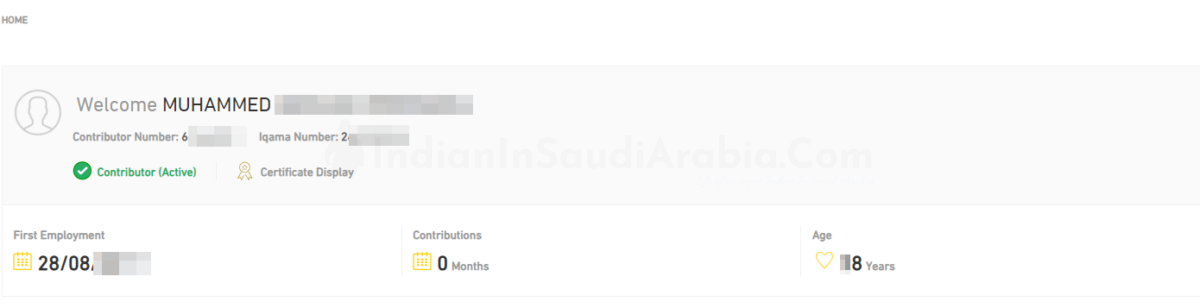
2. GOSI Certificate is Generated Successfully and is sent to your registered Email. You can also download a Local Copy
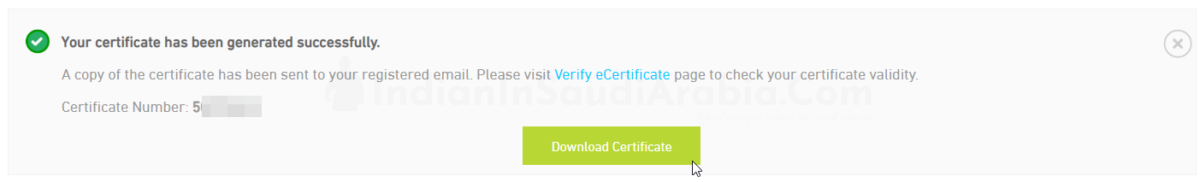
3. Sample of Work History or Experience Certificate from GOSI KSA
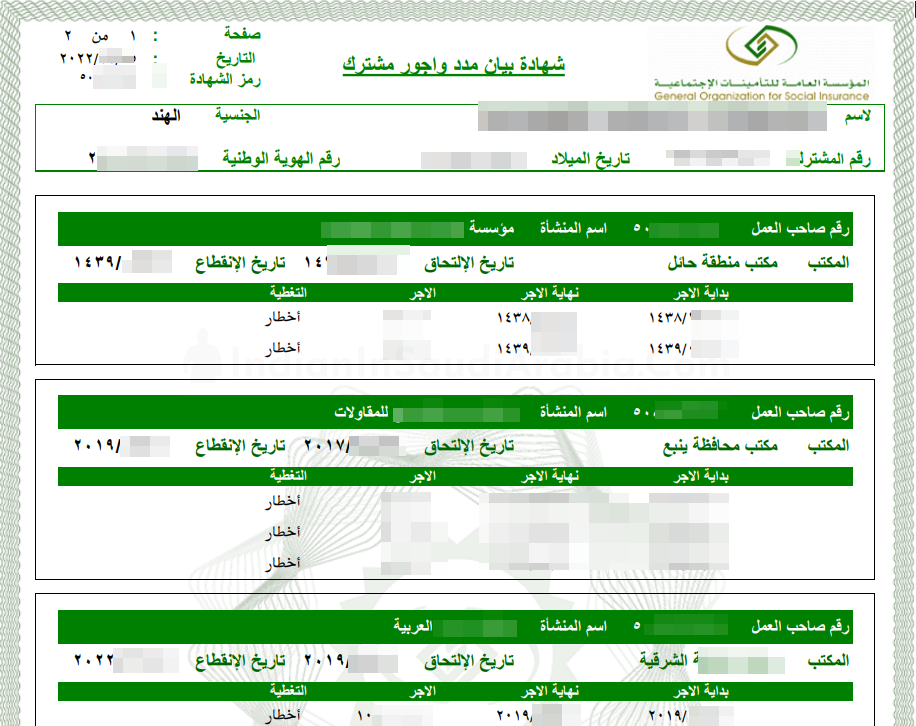
4. You can also Access Work History Certificate in Saudi using Official Tameeni Mobile App from GOSI
Where to Find GOSI Registration Number?
After Logging in to GOSI Via this Link, You will find your GOS Registration number of GOSI Contributor number as shown in Image below
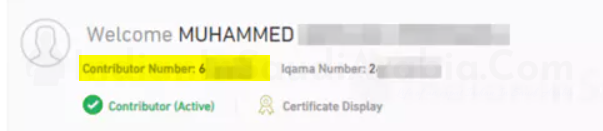
How to Book an Appointment with GOSI
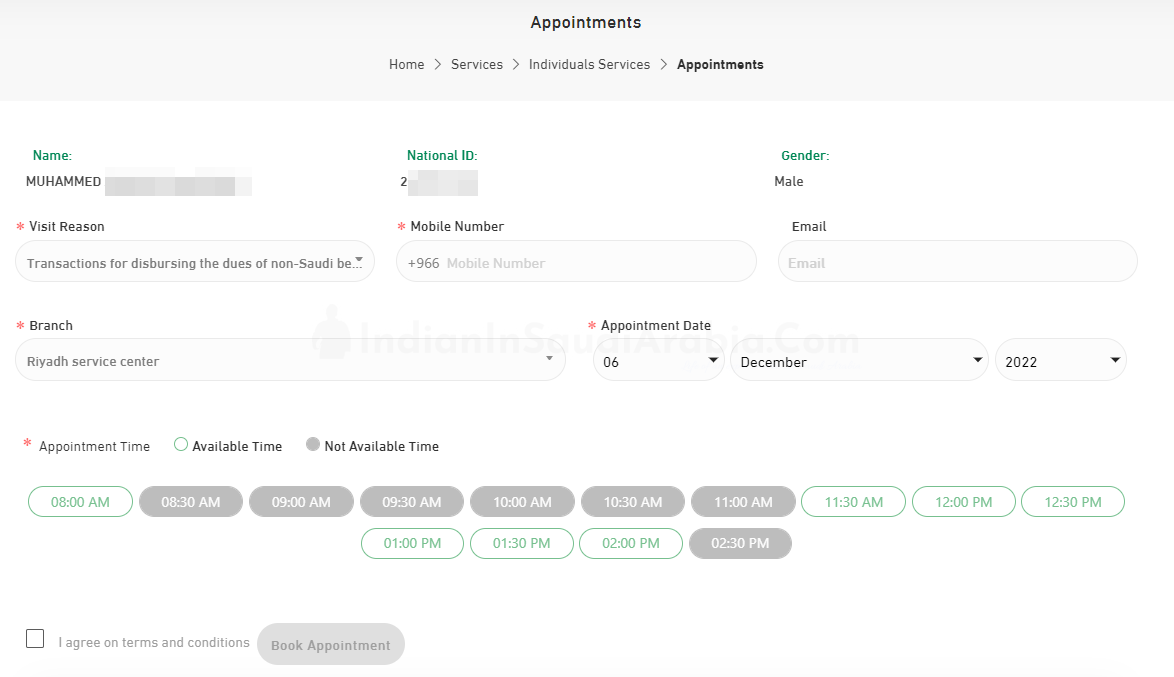
If the GOSI E-Services are down, you can visit GOSI Service Centre by booking appointment as detailed below
- Visit https://gosi.gov.sa/en/Appointments/PersonalInformation
- Enter your Iqama and DOB.
- Enter OTP
- Select the reason for visit
- Choose Date and Time. Book Your Appointment
GOSI Office in Riyadh: General Organization for Social Insurance Main Branch



