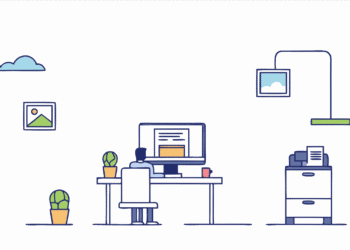In this guide, we discuss simple 3 stage procedure to apply Exit Re entry Visa Online
Re Entry Visa – Single vs Multiple Re Entry
Resident expatriates in Saudi Arabia require an exit re-entry visa in order to leave the kingdom temporarily. Exit re-entry visas are issued electronically through the Absher or Muqeem. There are two types of exit re-entry visas in the kingdom:
(1) Single Exit Re Entry Visa Fees
- Single exit re-entry visas allow residents to leave and re-enter the kingdom only once.
- The visa holder is required to return to the kingdom before the visa expires.
- A single exit re entry visa costs SR 200 for two months and SR 100 for each additional month.
(2) Multiple Exit Re Entry Visa Fees
- This type of visa allows visa holders to leave and re-enter the country many times throughout the duration of the visa.
- For those who frequently travel outside the kingdom, the multiple exit re-entry visa is ideal.
- Multiple exit re entry visas cost SR 500 for the first three months and SR 200 for each extra month.
Conditions for Issuing Exit Re-Entry Visas
- The applicant’s passport must have a validity period of at least 60 days.
- There must be no outstanding traffic fines.
- The visa fee must be deposited on the iqama number.
- The applicant must be physically present in Saudi Arabia.
- The Iqama of the applicant must be valid and validity should not be less than 3 months
- The applicant’s fingerprint must be registered.
How to Issue Exit Re Entry Visa from Absher Online
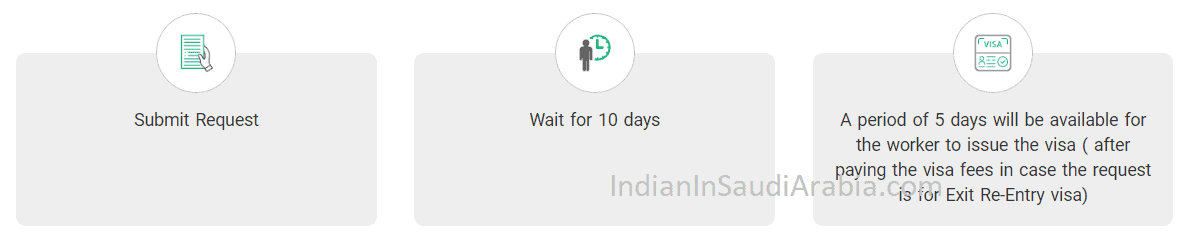
Visit the Absher website: https://absher.sa/
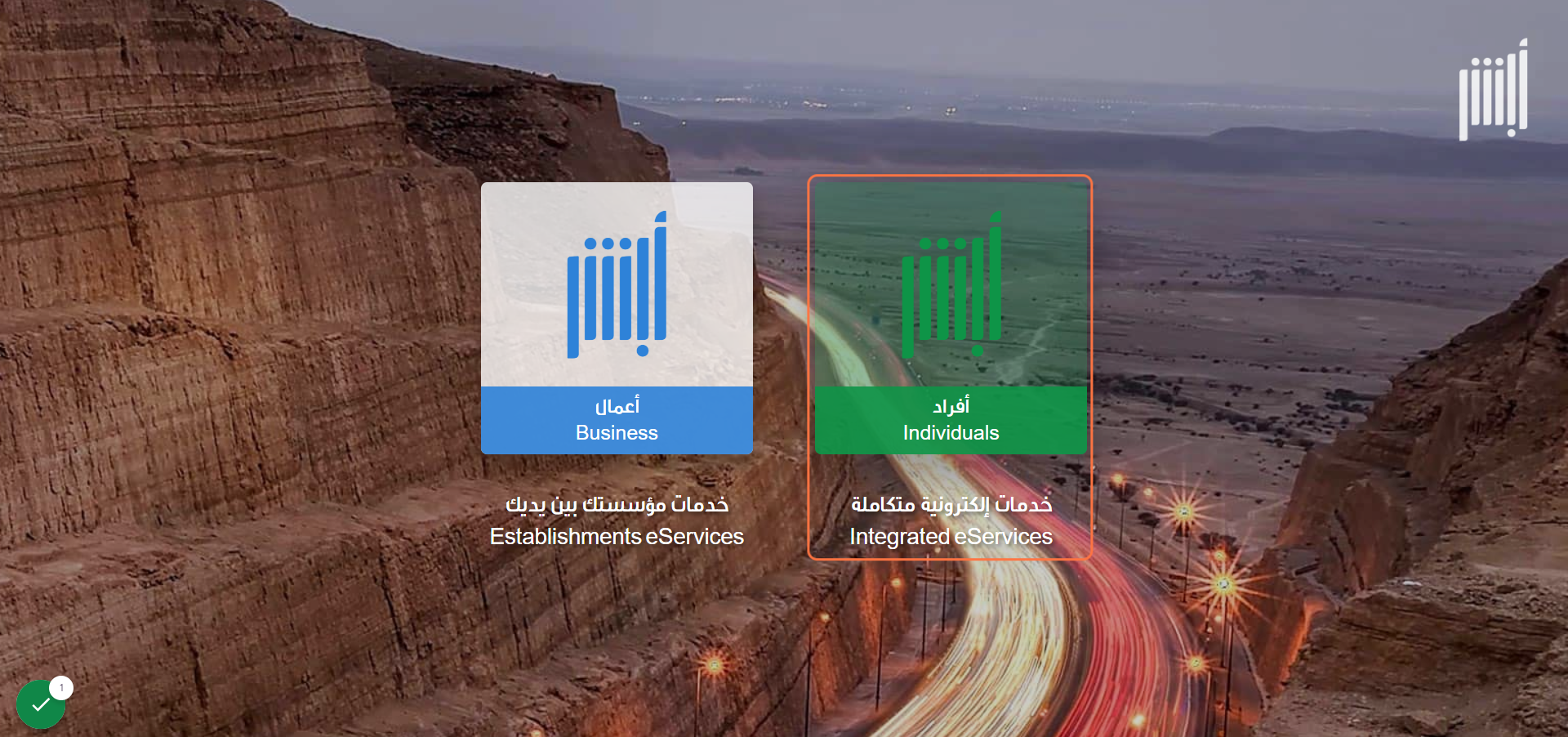
Choose Individuals
Login to your account
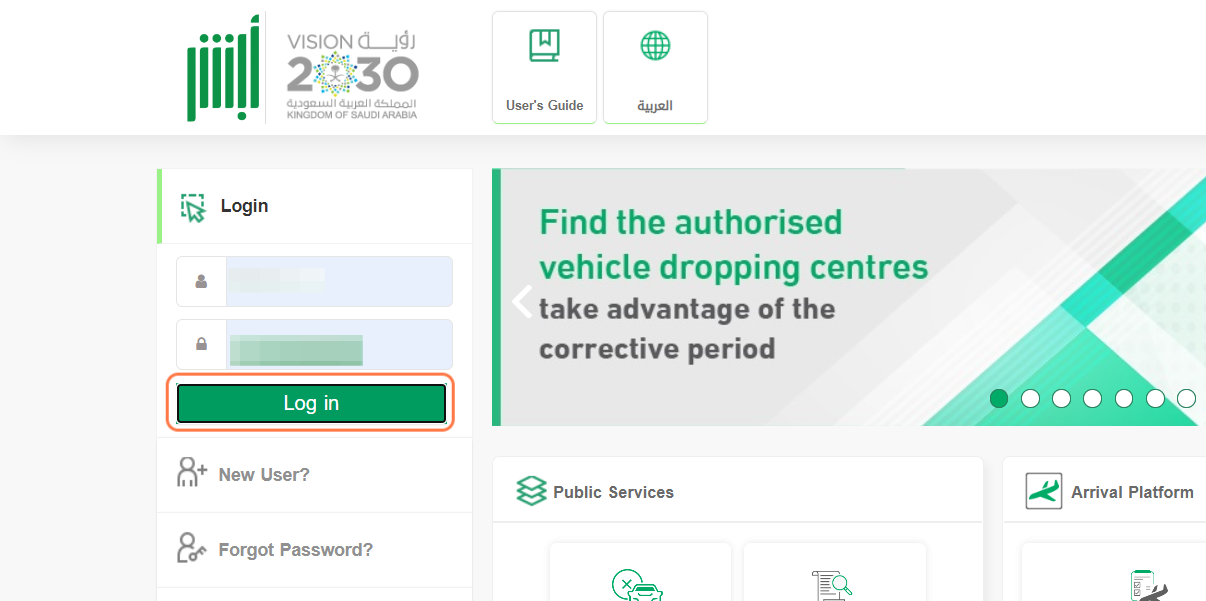
Enter your username and password
Select “Services” from the “My Services” menu – Choose “Passports“
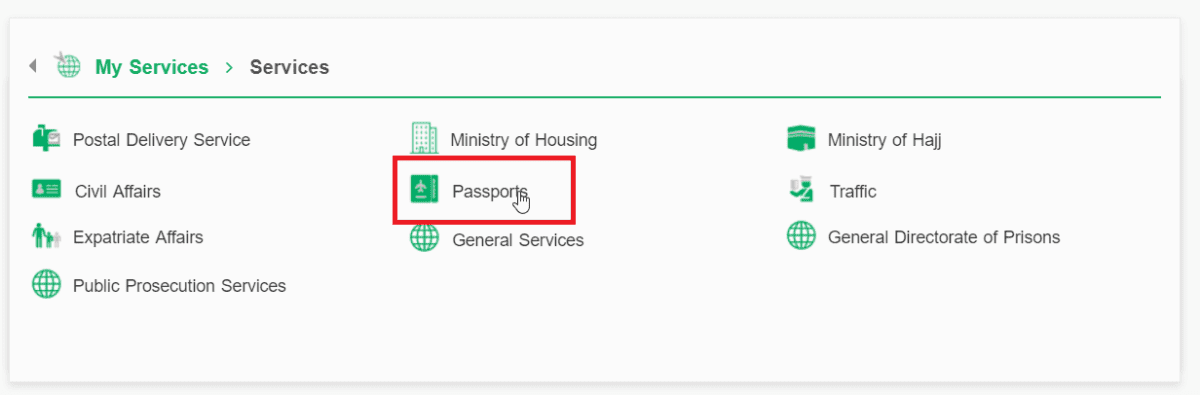
From Absher Home screen, navigate to My Services and then Services and select Passport
Select “Visa Requests“
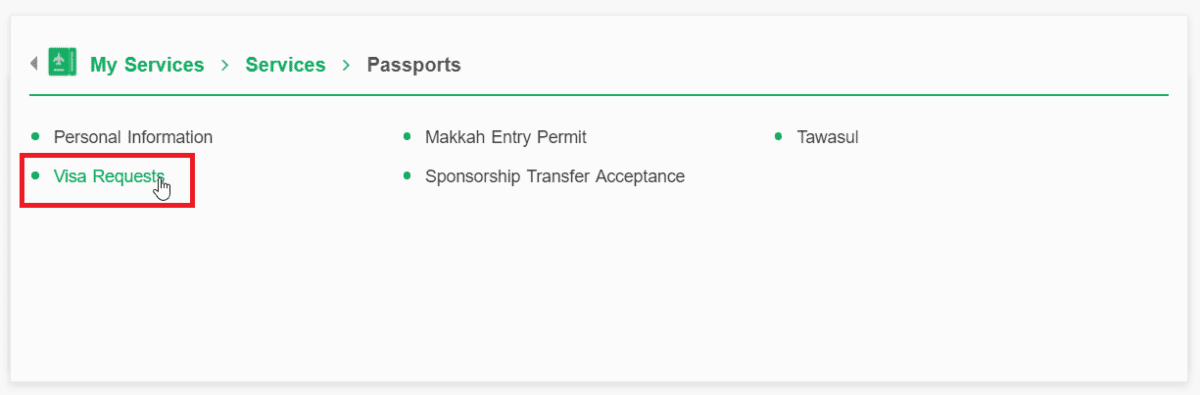
Under Passport, Select Visa Requests
Now, click “Create Visa Request.”
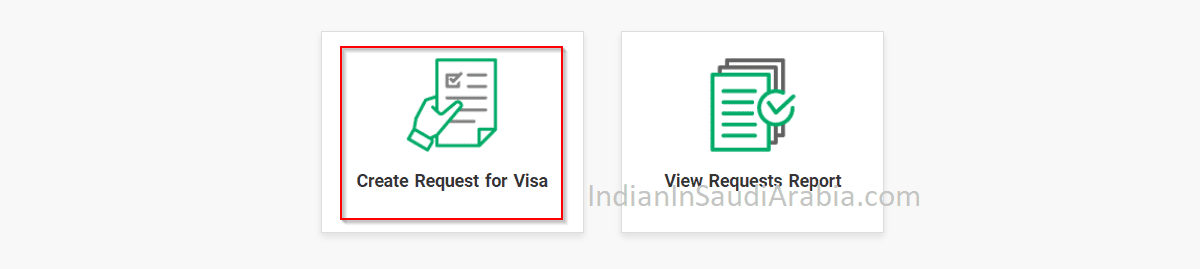
Create Visa Requests
Select the Request Type “Exit Re-Entry Visa (Single)“
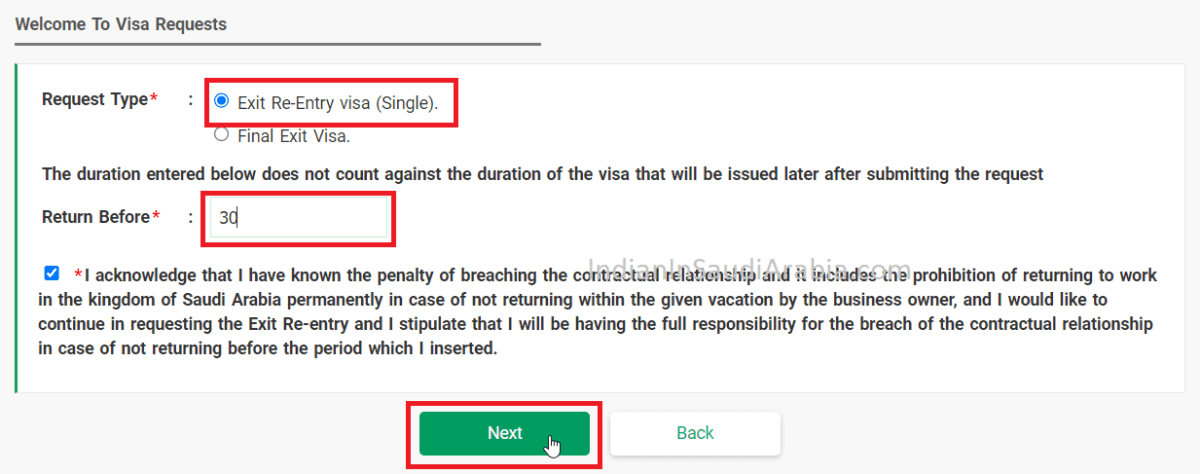
In the “Return Before“, enter the required number of days (Maximum 30 days)
Mark the agreement with a check. Select “Next“
Click “Confirm” to complete your visa request
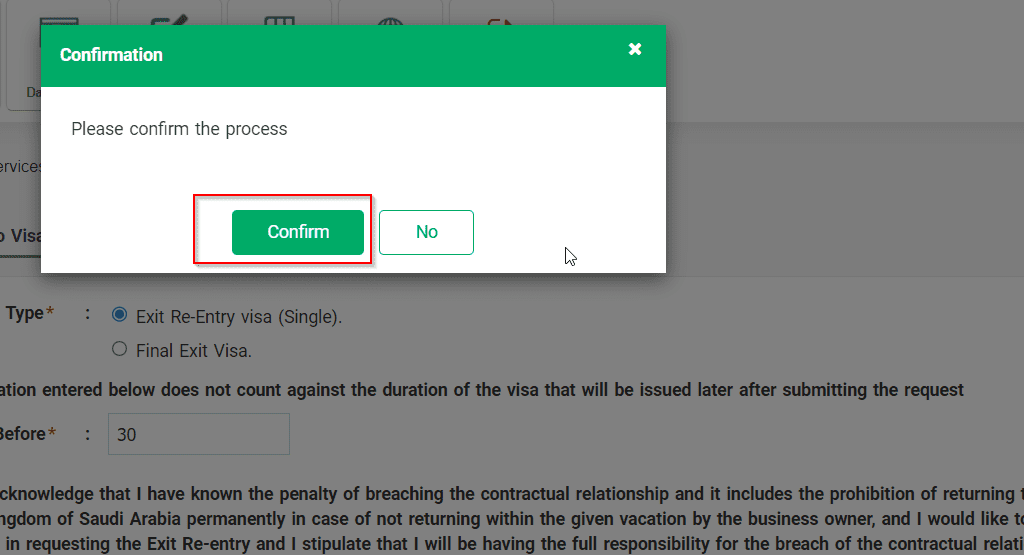
Once the request is completed, wait for 10 days. After the 10th day, you will have a 5 day period beginning on the 11th day to issue the exit re-entry visa before its expiry. Pay the required fees and issue the visa.
How to Issue Exit Re-Entry Visa from Muqeem Portal
- Open Muqeem website: https://muqeem.sa/#/login
- Choose the language: Engish or Arabic
- Login to the Muqeem portal using the username and password.
- Select “Residents Management” from the top-right menu.
- Click the “Search for Resident“
- Enter the Iqama Number of the resident expatriate for whom the exit re-entry visa is to be issued and click search.
- You will be able to see the name and other details of the resident in the search result, click on the view button.
- Select “Jawazat Services” from the top right corner.
- Click on “Exit Re-Entry Visa“
- Select the visa type: Single Exit Re-Entry Visa or Multiple Exit Re-Entry Visa and click on “Continue to Pay”.
- In the following window, click on “Issue Visa“
- Now you have successfully issued an exit re-entry visa.