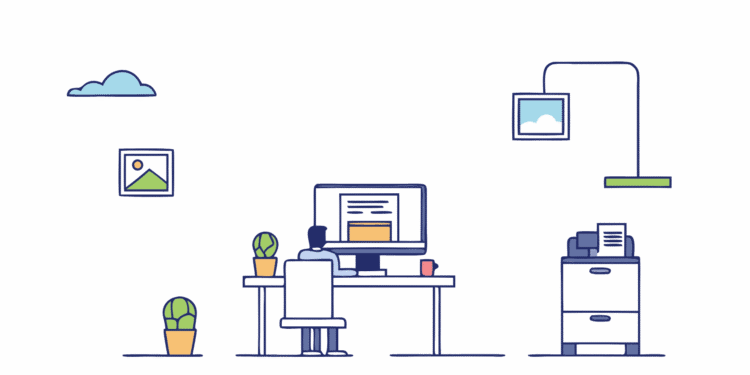When employees go on vacation outside Saudi Arabia, they usually receive a re-entry visa valid for certain days from their departure date. However, many employees don’t know the exact last day they can enter Saudi Arabia after leaving. This lack of clarity can cause confusion, missed deadlines, and costly travel issues.
In this comprehensive guide, I will walk you through the easiest way to print exit re entry visa from the Muqeem platform, so you always know the valid entry dates and can share this vital information with your employees.
🔑 Step-by-Step Guide to Print Exit Re Entry Visa from Muqeem
Muqeem is the official Saudi government platform used to manage expatriate residency and visa details. Here’s the straightforward process to print your employee’s exit re entry visa:
- Login to Muqeem Portal
Use your company’s Muqeem username and password to log in. Once you enter your credentials, you will receive a One-Time Password (OTP) on your registered mobile number. Enter the OTP to access the dashboard.
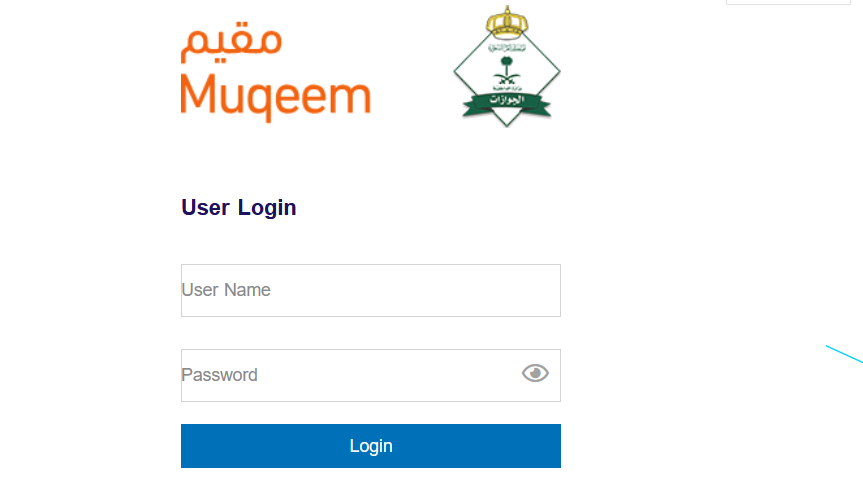
2. Navigate to Resident Management
After logging in, go to the left sidebar and click on “Resident Management.” Then select “Search for Resident.”
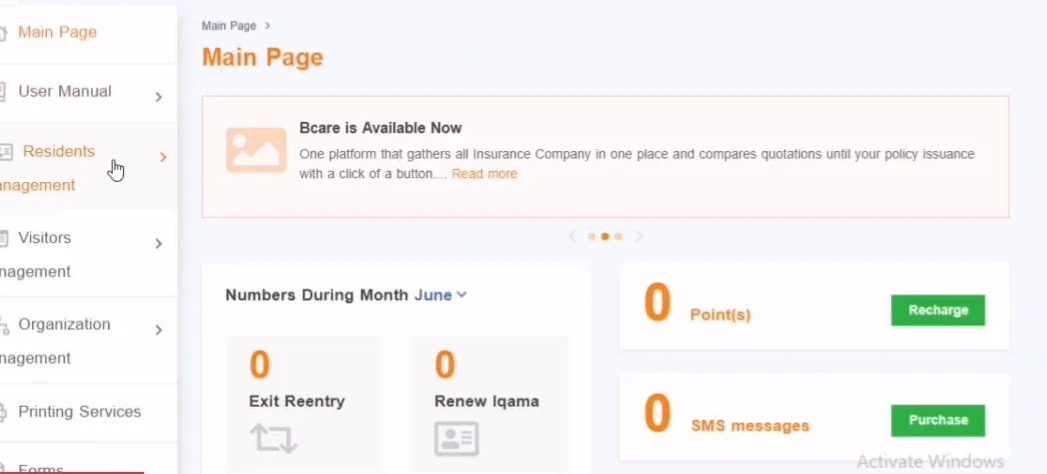
3. Search for the Employee
Enter the employee’s Iqama or visa number to search for their visa details.
4. View Visa Information
Once the employee’s profile appears, click on the information icon (“i”) to see their visa details. Switch to English if needed for better clarity.
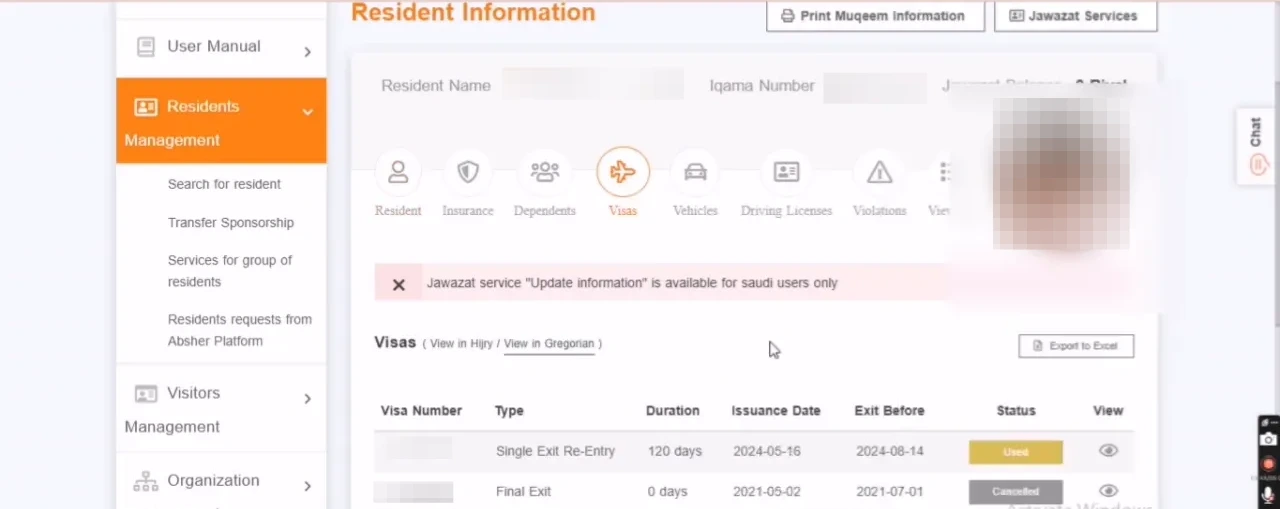 5. Check Re Entry Visa Details
5. Check Re Entry Visa Details
Look for the re-entry visa section. Here you will see the visa validity period (e.g., 120 days from departure). Although the employee may have already departed, the portal shows the exact last date they can re-enter Saudi Arabia.
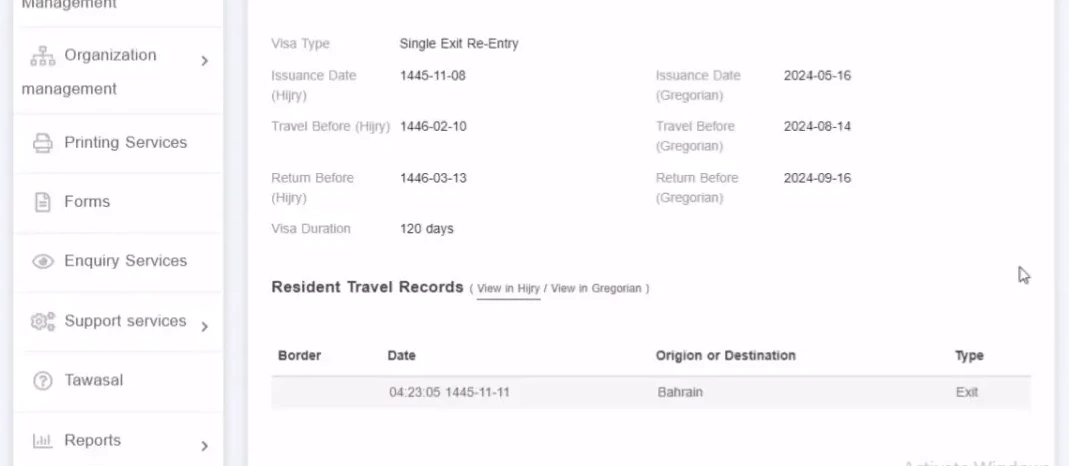
6. Print the Exit Re Entry Visa
Scroll down to find the print option. Click on “Print Visa” and select the relevant visa type to print. This document will show the exact last date to enter Saudi Arabia, making it easy to share with your employee.
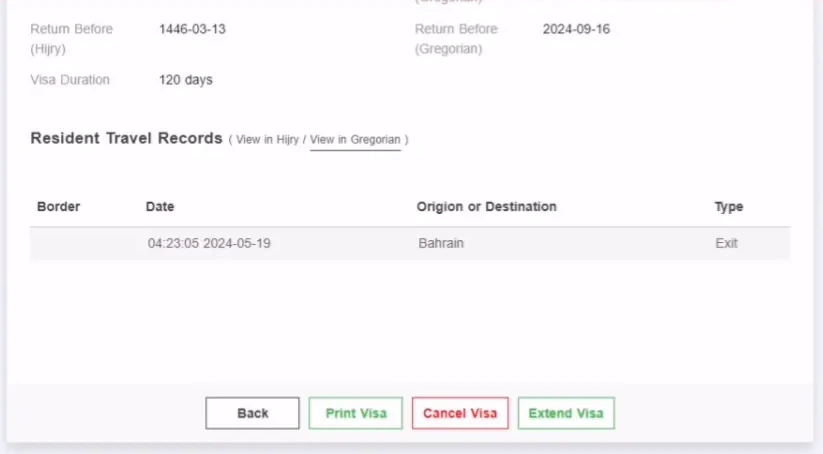 7. Send the Printed Visa to Your Employee
7. Send the Printed Visa to Your Employee
After printing, you can send the document via email or any other communication channel. This helps employees book their tickets and plan their return trip confidently before the visa expires.
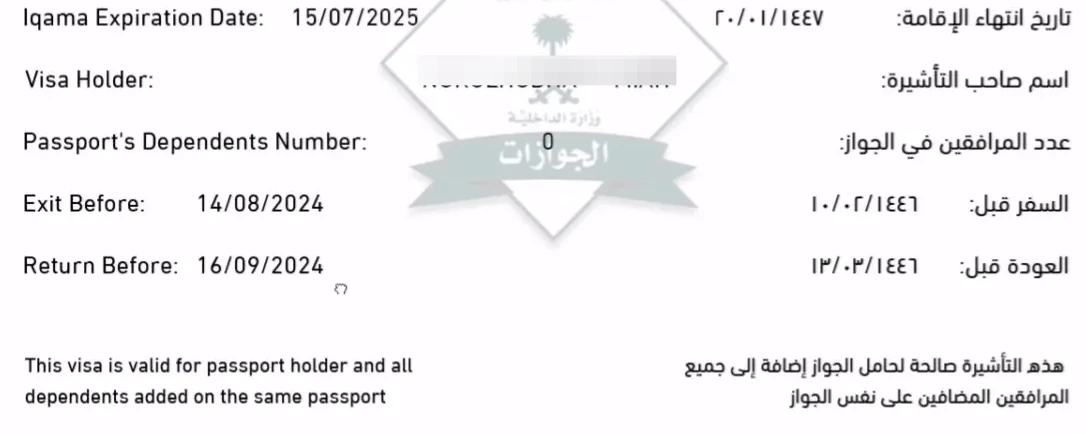
By printing the exit re entry visa from Muqeem, you get a clear, official document with the exact expiry date in a readable format, such as “Before 16/9/2024.” This eliminates guesswork and prevents potential overstays or denied entries at the border.
❓ Frequently Asked Questions (FAQ)
Q1: What is an exit re entry visa?
An exit re entry visa allows expatriates to leave Saudi Arabia temporarily and return within a specific period without canceling their residency permit (Iqama).
Q2: Can I print the exit re entry visa myself?
Yes, if you have access to the Muqeem portal with company credentials, you can print the visa anytime.
Q3: What if the employee doesn’t know their last entry date?
By printing the exit re entry visa from Muqeem, you get the exact last date to enter Saudi Arabia, which you can share with the employee.
Q4: Is it necessary to print the exit re entry visa?
While not legally mandatory, printing and sharing the visa is highly recommended to avoid confusion and travel issues.
If you have any questions or need further clarification about Muqeem or exit re entry visas, don’t hesitate to reach out or leave a comment. I’m here to help!